17 Best Asset Management Software for Manufacturing in 2026 (Updated)
If you're a manufacturer or OEM, managing hundreds of machines, tools, and systems across your installed base isn't just complex — it's business-critical. Every asset plays a role in keeping production lines moving or delivering aftersales service. Without the right software, tracking them becomes inefficient, reactive, and error-prone.
That’s where industrial asset management software comes in. These platforms help you monitor equipment, track operational data, and reduce downtime. Whether you're focused on manufacturing asset tracking or streamlining aftersales support, modern asset management software for manufacturing gives you full visibility and control.
With the right tool, you can:
- Eliminate manual spreadsheets and reactive maintenance
- Keep equipment in top shape with asset-linked service workflows
- Extend asset life and reduce service delays through automation
- Make smarter decisions with up-to-date usage and location data
Ready to find the best asset management tools for your needs? Dive into our list of 17 best asset management software for manufacturing in 2024 along with their pros, cons, features, and pricing plans.
Quick Comparison Table for 17 Best Asset Management Software Solutions
Note: Our top recommendation is our own product, Makula. We are committed to transparency and providing balanced, unbiased information. We take pride in Makula’s features and capabilities and encourage you to explore what it has to offer. To find out more, you can learn more about its functionalities or schedule a demo.
#1 Makula
Best for: Comprehensive Asset Management

What Makes Makula Unique?
Makula is a powerful asset management software designed to streamline maintenance operations across industries like manufacturing and facilities management. It offers a comprehensive view of all your assets and manufacturing processes, including their condition, history, and performance data.
Some of the aspects that make Makula unique are:
- Ideal for Mid-Sized to Large Setups: Makula is perfect for medium to large setup manufacturers. It can integrate across various departments, tackling quality control and asset management challenges.
- Reliable Preventive Maintenance Tools: With Makula, you can implement preventive maintenance schedules to keep your machinery running smoothly and at full capacity. It helps you optimize inventory levels, reduce emergency repairs, and manage maintenance budgets efficiently.
- Expert Assistance for the Manufacturing Industry: Makula's team brings a rich experience in process automation and digital solutions for B2B sectors. One founder has 10 years of expertise in process automation, another co-founder specializes in digitizing the manufacturing sector with deep knowledge in IoT and cloud computing, and the third co-founder works on the Machine Economy, co-founding deep-tech ventures to deliver tangible impacts.
Key features
Makula's key features can improve your asset utilization and maintenance processes. Here's how:
Makula automates your preventive maintenance schedules, helping you extend equipment lifespan and reduce downtime. By conducting regular, systematic checks, you can catch issues in time. For instance, you can set up maintenance events based on usage data or sensor insights to prevent equipment failures and keep your physical and digital assets running smoothly.
Using Makula, you can automatically trigger work orders, optimizing asset management practices so that assets remain reliable and last longer. Preventive maintenance is a proactive approach that saves you time, and money and ensures reliability.
You can gain a detailed overview of all your assets, covering their condition, history, and performance data through Makula.

With its real-time monitoring and analytics, you can make smart decisions about maintenance and replacements. It also lets you access important machine details—like model, warranty, and documentation—on both mobile and desktop devices. This accessibility allows you to promptly determine when repairs or replacements are needed, so your assets remain in top condition.
Makula's inventory management feature checks that you always have the necessary parts on hand. With this software, you manage spare parts and inventory levels and get warned when stocks are low to avoid maintenance delays.
You can also create and manage production lines, assigning machines to optimize your asset-tracking process. When inventory is optimized, working capital is reduced as inventory buffers are lessened.

For instance, when Makula is tracking inventory usage with each activity and automatically updating supply levels when receiving purchase orders, your business is able to meet demand without shortages.
Maintenance Analytics and Reports
With this asset-tracking software, you can generate detailed reports to support data-driven strategies for optimal equipment performance. For example, you can track assets, analyze downtime incidents and their causes, and refine your maintenance approach to further reduce downtime.

Makula also lets you customize reports to match your maintenance KPIs, providing you with real-time data in your preferred formats, such as graphs or charts.
Reviews
"Since we started using Makula, we’ve gained a broader perspective on the evolving world of digital after-sales..." - Erik Döinghaus, Managing Director at Döinghaus Cutting and more.
Pricing
- CMMS – €55/user/month
- Industrial AI – €39/user/month
#2 Asset Infinity
Best for : Asset Tracking on the Go

How it Works
Asset Infinity is a cloud-based asset management and tracking tool designed to help you track and maintain your assets, equipment, inventory, and tools from anywhere at any time. It serves a variety of industries including manufacturing, sports, hospitality, and education. With this asset management system, you can centrally manage all types of assets, keeping a detailed record of all maintenance activities and asset performance throughout their lifecycle.
Review
"Asset Infinity has helped us in aligning our IT and admin assets. All our assets are now tagged, correctly identified, and automatically audited every 6 months!" - Charles Miller
Pricing
#3 ToolSense
Best for: Real-time Asset Management

How it Works
ToolSense aids in day-to-day operations for teams managing operations, maintenance, and repairs across industries like construction, facility management, manufacturing, and hospitality. It caters to businesses of all sizes, from small businesses to large enterprises, providing a centralized system for all your asset management needs.
Review
"With ToolSense, we no longer have duplicated data stored in Excel sheets but a central and synchronized system that contains all relevant information and documentation. We save a lot of time, and therefore, I have an immediate positive economic impact." - Ralf Lüddemann
Pricing
#4 IBM Maximo
Best for: Managing Asset Lifecycle

How it Works
IBM Maximo Application Suite is an asset lifecycle management platform designed to boost your company's operational productivity through automation. It is ideal for smaller teams wanting to execute cross-functional tasks on time using best-practice insights and workflows. The suite integrates artificial intelligence (AI), Internet of Things (IoT) data, analytics, machine learning (ML), and automation to meet your unique organizational needs.
Review
"Delivers out-of-the-box solutions for various industries without the need for customization and configuration." - Nivin George
Pricing
- Starting at $250/month
- Final pricing depends on licensing tier and user count (contact required)
#5 AssetPanda
Best for: Customizable Tracking of Physical Assets
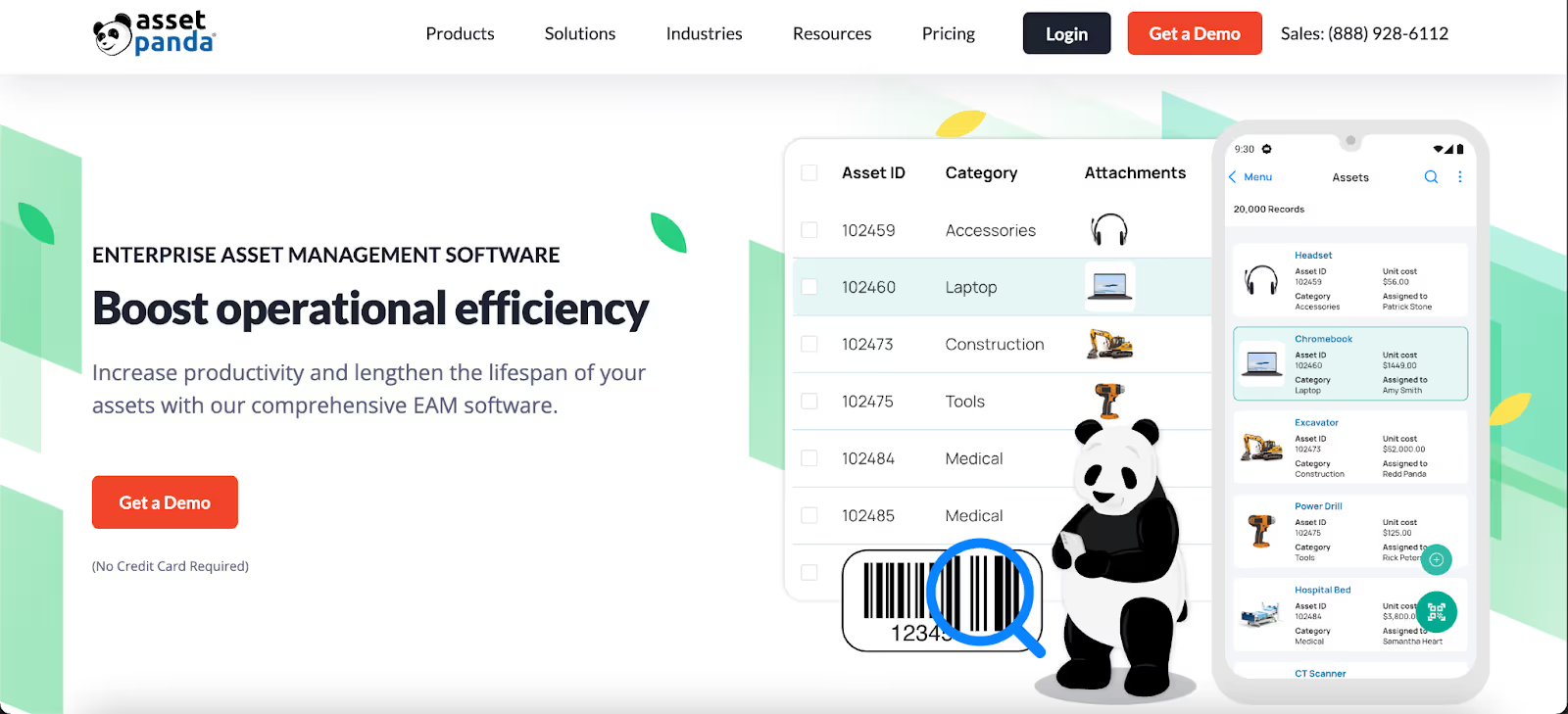
How it Works
Asset Panda is a cloud-based asset management software, offering a high level of customizability and mobile support. It’s a well-designed tool that combines the management of a large inventory of physical assets with complex storage, shipping, and logistics workflows. Asset Panda also provides you with detailed reporting and interactive dashboards to measure the full lifecycle of your assets and optimize their usage.
Review
"We needed an inventory system that was completely customizable. Asset Panda had all of that and much more. The mobile app is a special bonus that makes our job easier." - Elizabeth Davis
Pricing
- Starting at $40/month
- Free Trial – 14-day trial available
- Custom pricing – Based on features and team size
#6 MPulse
Best for: Asset Maintenance Management

How it Works
MPulse is designed for businesses of all sizes, aiding in managing work orders, tracking inventory, scheduling preventive maintenance, and working toward regulatory compliance. One of its significant benefits is optimizing asset lifecycles, helping your business manage assets.
Review
"It certainly has simplified keeping track of what we do and how we do it." - Director of Engineering at Northwell Health
Pricing
- Starting at $49/user/month
- Custom quotes available based on modules and users
#7 eMaint
Best for: Asset Maintenance and Tracking

How it Works
eMaint offers an asset management system with inventory management, asset management tools, and maintenance scheduling features. It supports significant productivity gains and cost savings through its asset-tracking solutions, managing your inventory, and enhancing work orders. It is an ideal asset management solution for small or growing organizations and multi-site maintenance operations that want software configured to their requirements.
Review
"eMaint combines simplicity and complexity into one user-friendly style. The additional features made it easy to combine our paper documents into eMaint for excellent record keeping." - Geoff R.
Pricing
#8 Asset Essentials
Best for: Preventive Maintenance Scheduling

How it Works
Asset Essentials is a configurable, cloud-based enterprise work and asset management platform designed for industries such as manufacturing, education, and government. It refines the management and maintenance of all your assets and facilities.
With its asset management system, users can initiate, assign, and track the progress of maintenance work orders. It also allows you to manage equipment and develop advanced workflows with preventive maintenance scheduling.
Review
"The Asset Essentials Team did an incredible job employing 'ease-of-use' across all functions of the software. Each and every function is quick to learn, simple to use, and provides powerful results." - Dave
Pricing
Contact for quote (not publicly listed)
#9 Asset Cloud
Best for: Scalable Asset Tracking Solutions

How it Works
AssetCloud is a comprehensive asset management system offering full life-cycle management, auditing, and loss prevention. By integrating RFID tracking technology, AssetCloud eliminates the need to scan barcodes individually, making audits, check-outs, check-ins, moves, and disposals faster and more accurate. It provides a virtual overview of physical assets, thereby reducing manual intervention.
Review
"I am completely satisfied with the features of this software as it caters to all the needs to manage my company’s assets for the past 7 years. It automatically tracks and records all the important information about my assets, allowing me to concentrate on more important issues." - Dharmesh
Pricing
#10 Sortly
Best for: Small and Midsize Companies

How it Works
Sortly is designed to help businesses across various sectors, including manufacturing, construction, medical, real estate, and automotive, by offering a user-friendly, customizable platform that simplifies inventory management. Catering to small and midsize businesses, Sortly offers you key features such as asset activity tracking, location tracking, inventory management, barcoding, and audit trails.
Review
"Overall, I'm extremely happy with the software. It's created efficiency within my business and has saved me a lot of money on part runs for items that we already had in inventory. I would highly recommend this software." - James K.
Pricing
- Free Plan – Available with limited features
- Advanced – $39/user/month
- Ultra – $149/month
- Enterprise/Premium – $299/month
Other Asset Management System for Manufacturing
11 - Best for Managing Stock Usage -EZOfficeInventory
12 - Best for Real-time Visibility into Asset Performance - NexGen
13 - Best for Asset Predictive Maintenance - ezAtlas
14 - Best for Integrated Asset Management - Asset Works
15 - Best for Real-Time Asstet Management - IFS Enterprise Asset Management
16 - Best for Startups, SMBs & Enterprises - BOSSDesk
17 - Best for Asset Analytics and Reporting - Orgzit
What is Asset Management Software?
Asset management software primarily tracks and manages assets throughout their lifecycle. It can provide you with detailed information on asset location, usage, and status. Here are the key elements of asset management software solutions:
- Lifecycle Tracking
- Real-Time Monitoring
- Automation
- Comprehensive Asset Details
What is Asset Management in Manufacturing?
Since manufacturing is an asset-heavy industry, you are required to track equipment, parts, and production lines so that everything operates properly. A good and effective asset management in manufacturing includes:
- Improving Operational Efficiency: With an asset management software, you can generate smoother operations, like ensuring asset availability and that all machines are in top working condition.
- Maximizing Uptime: Asset management in manufacturing includes keeping equipment running and minimizing downtime. Real-time monitoring with a software can alert you to issues before they cause significant problems.
- Managing Supply and Demand: In the manufacturing industry, it is important to keep a balance of inventory levels, and asset tracking software can help you verify is all parts and materials are available when needed without overstocking.
- Quality Control: Consistent asset maintenance and management contributes to the production of high-quality products, and helps you sustain performance and quality standards.
Why Do I Need an Asset Management Software?
Manual data entry and human errors can limit the scalability of traditional asset management methods. To improve the process of monitoring assets, here's why you need asset management software:
- Save Time and Money: An asset management software centralizes all asset data, reducing the need for manual data entry and administrative tasks. This frees up your team’s time and saves your company money.
- Clear Asset Visibility: You can get a single, centralized database for all asset information with an asset management solution. This makes sure that you have clear visibility into every asset.
- Plan Ahead: By providing historical data on asset lifecycles, an asset management software helps you estimate the asset health and plan for replacements or upgrades.
What is the Best Asset Management Software in 2026?
If you're a manufacturer struggling with outdated spreadsheets, manual scheduling, or chaotic maintenance workflows, Makula is the clear standout among asset management platforms in 2026.
Why? Because it isn’t just built for asset tracking — it’s built for manufacturers.
Built for Industrial Teams, Not Generic IT
Makula is tailor-made for the operational reality of manufacturing. It brings together field service, maintenance, and operations into one unified interface — helping teams reduce machine downtime and improve process visibility.
You can digitise everything from compliance records to after-sales engagement with smart modules like:
- Industrial AI – for predictive diagnostics and real-time insights
- Customer Portal – to streamline external service access
A Pricing Model That Actually Makes Sense
Makula doesn’t lock you into bloated suites. Its pricing plans are flexible — from entry-level to enterprise — so you can pay only for what you need, and scale when you're ready.
What Manufacturers Should Look for in Asset Software
Choosing the right asset management software isn’t just a checklist exercise — it’s about finding a solution that aligns with how your factory or OEM operation actually works.
Here are five key features that matter:
1. Full Lifecycle Asset Tracking
Look for platforms that allow you to monitor assets from commissioning through to retirement. You should be able to view historical usage, maintenance logs, and service status in one place — no more scattered spreadsheets or siloed systems.
2. Mobile Access for Field and Shopfloor Teams
Whether your technicians are in the factory or on-site with a customer, they need real-time access to asset data. The right system should offer mobile support for updating work orders, scanning assets, and logging service actions without delays.
3. Preventive Maintenance Scheduling
Avoid unexpected breakdowns with tools that support automated maintenance triggers — based on usage hours, time intervals, or condition-based thresholds. This keeps assets in working order and reduces costly disruptions.
4. Searchable Asset Documentation
Your team should never have to hunt for a manual or service record. A good platform allows centralised storage of technical files, photos, service history, and inspection results — ideally linked to each asset profile.
5. Scalability and Integration
Your asset software shouldn’t replace everything — it should integrate with your existing ERP, service, or maintenance tools. Look for modular platforms that can scale as your operation grows without a complete overhaul.
Why Makula Wins?
Makula isn’t just about tracking assets. It helps you reduce downtime, increase productivity, streamline compliance, and even generate new revenue through digital service offerings.
And unlike most tools, it helps you preserve knowledge across machines, teams, and generations — ensuring no insight gets lost.



.webp)

