Top Installed Base Management Softwares for OEMs in 2026: A Strategic Comparison
A Complete Guide for OEMs to Monetise After-Sales and Service Operations
Unorganised equipment data, fragmented customer interactions, and outdated service workflows are still common for many machinery manufacturers and OEMs. Without visibility into your installed base — all the machines sold, their locations, service records, and contracts — you miss out on revenue, efficiency, and upsell opportunities.
That’s where installed base management software comes in. These tools centralise machine data, service records, and documentation across your customer network, giving OEMs the foundation to scale after-sales services.
In this 2026 guide, we break down the top installed base management software platforms — and explain how you can unlock new revenue streams through digitised after-sales.
What Is Installed Base Management Software?
Installed base software helps OEMs manage all post-sale machine data, customer relationships, service documentation, and product configurations in one digital system. Modern platforms integrate field service tools, spare parts catalogues, and customer-facing portals to support the entire service lifecycle.
Benefits include:
- Unified machine records, warranties, and SLAs
- Faster service and spare part fulfilment
- New subscription models and self-service portals
- Centralised visibility into the global machine park
1. Makula

Best for: OEMs and machinery suppliers that need a single platform with modern installed base visibility and strong field service operations.
Visit website
Makula Field Service Software helps machinery manufacturers and distributors manage their Installed Base at scale while running efficient after-sales and service operations. The system gives teams a clear view of every machine in the field, its service history and condition, and supports fast issue resolution through digital workflows, automated ticketing and scheduling for technician coordination and an interactive Customer Portal.
Key Features
Pros and Cons
Pricing
Makula Field Service Software starts at €55 per user per month on the Pro Plan. The Customer Portal is provided as an add-on feature with a separate platform fee (available on request).
See the full breakdown of features within the Field Service Pro Plan here.
Have custom requirements? Schedule a demo with us and we'll design a specialised proposal which covers all your specific needs.
2. Industrility

Best for: Lifecycle tracking of high-value industrial assets
Visit website
Industrility focuses on tracking assets across their full lifecycle. OEMs use it to manage service events, spare parts history, and maintenance planning across equipment fleets. It includes a mobile support app and asset-centric dashboards.
Key Features
Pros and Cons
Pricing
Industrility offers a modular pricing model based on:
- Asset tiers (e.g. number of assets in your installed base)
- Feature bundles (choose which modules to activate)
- App functionality levels
Pricing is customised upon request, allowing OEMs to start small and scale as they digitise more of their service workflows.
To receive a tailored quote, companies are encouraged to contact Industrility directly via their website.
3. Entytle
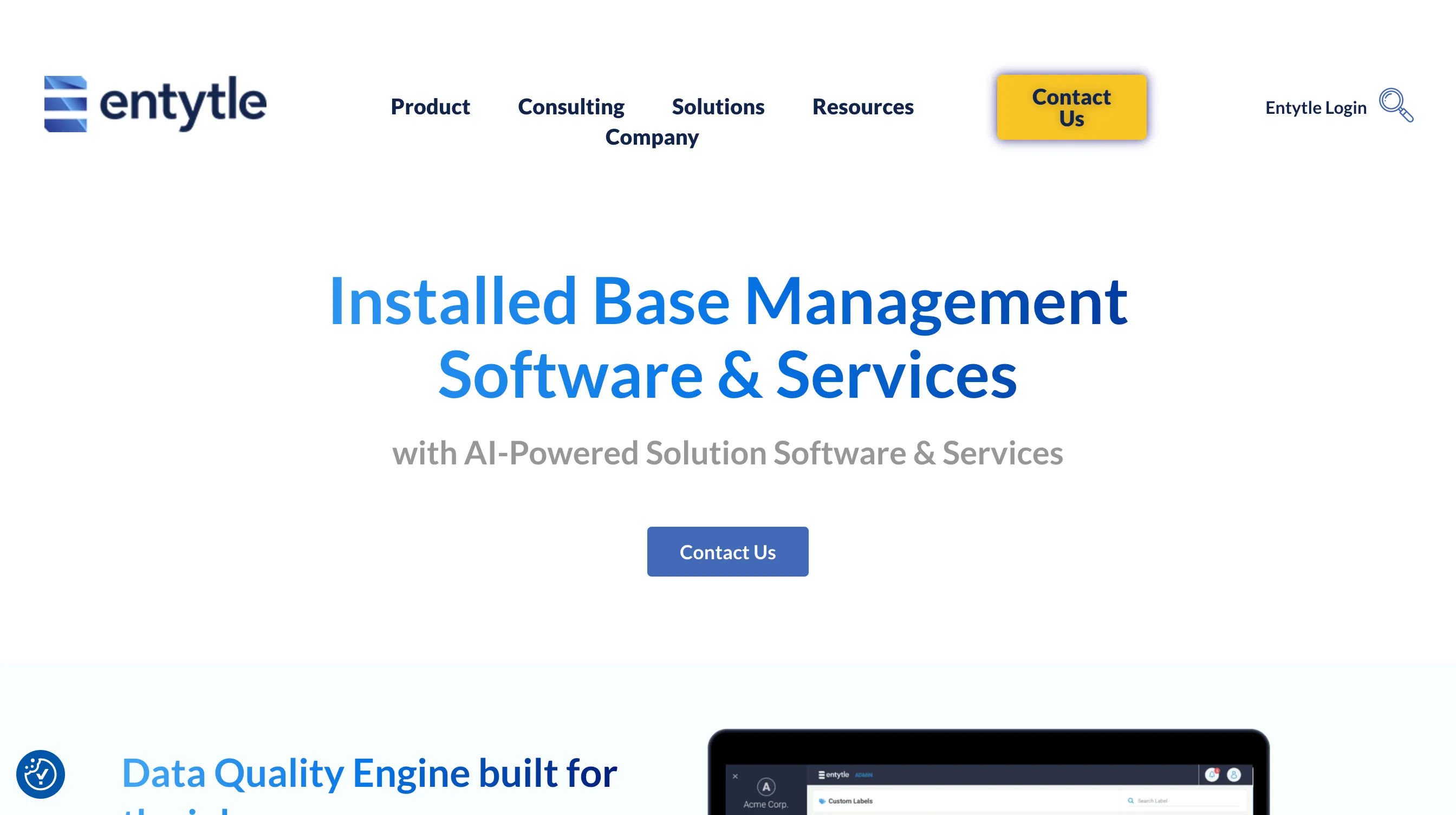
Best for: Installed base intelligence and sales enablement
Visit website
Entytle goes beyond asset tracking to analyse customer behaviour. It helps OEMs spot buying patterns, recommend upsells, and visualise aftermarket opportunities. Best suited for OEMs with large volumes of service contracts and parts business.
Key Features
Pros and Cons
Pricing
Entytle offers a flexible pricing model designed to support B2B industrial OEMs of varying scales. A free trial is available, allowing new users to explore the platform’s core functionality and assess fit.
Beyond the trial, Entytle provides three paid tiers—Foundation, Growth, and Enterprise+—each with tailored capabilities depending on data needs, automation complexity, and support levels. However, pricing for these tiers is available upon request, as Entytle works closely with OEMs to provide custom quotes based on their installed base size and integration requirements.
For more details, visit their official pricing page.
4. ServiceMax FieldFX by PTC

Best for: Field service-heavy OEMs
Visit website
ServiceMax is a well-established FSM suite with strong asset tracking, scheduling, and service execution tools. While it isn't installed base-specific, it helps OEMs improve uptime and service efficiency across field operations.
Key Features
Pros and Cons
Pricing
ServiceMax offers customised pricing based on company size, feature needs, and deployment model (cloud or hybrid).
- Standard Tier
Tailored for small to mid-sized service teams, this plan includes core field service functionality like work order management, scheduling, and mobile technician tools. - Advanced Tier
Includes asset-centric field service, installed base visibility, entitlements, preventive maintenance, and integrations with platforms like Salesforce and ERP systems. - Enterprise Tier
Designed for global operations, this plan offers end-to-end field service automation, advanced analytics, and multi-region support.
Pricing is not publicly listed, and prospective customers must contact ServiceMax FieldFX for a personalised quote.
Benefits of Installed Base Management for OEMs

How Makula Stands Out
Makula is the only installed base management platform that integrates data, documentation, field service, and customer self-service — all in a single ecosystem.
Rather than treating asset management as a silo, Makula connects your installed base to new business models, driving recurring revenue and automating maintenance schedules.
- Replace spreadsheets with a digital field service and help desk platform
- Give distributors and suppliers real-time access to product info
- Unlock recurring revenue through spare-part orders and self-service ticketing via a Customer Portal
- Give your technicians full machine and service history in the field
- Use AI to automate reports, task logging and tracking jobs in the field
- Provide customers with instant answers, reducing support calls and email back and forth
With Makula, you decide what to charge for — and how to scale your after-sales operations.
Feature Comparison Table
Ready to See Makula in Action?
Book a personalised demo and explore how Makula’s Asset Management Software and Field Service tools can transform your aftersales operations.
Book a Demo Now
FAQs



.webp)

