If you're still managing after-sales service with spreadsheets and emails, you’re already aware of the challenges: missed service level agreements (SLAs), frustrated customers, and disorganised field teams.
Without a centralised system, after-sales operations become a series of disconnected tasks, leading to costly delays and a lack of visibility into asset locations, service history, and technician schedules.
In this article, we will compare the seven best after-sales service management software and highlight the features that drive recurring revenue and protect service margins for original equipment manufacturers (OEMs).
Top 7 After-Sales Service Management Software in 2025
Let’s review each after-sales service management software in detail:
Makula
Best for: OEMs who need a connected platform for asset tracking, customer portal, and field service management.
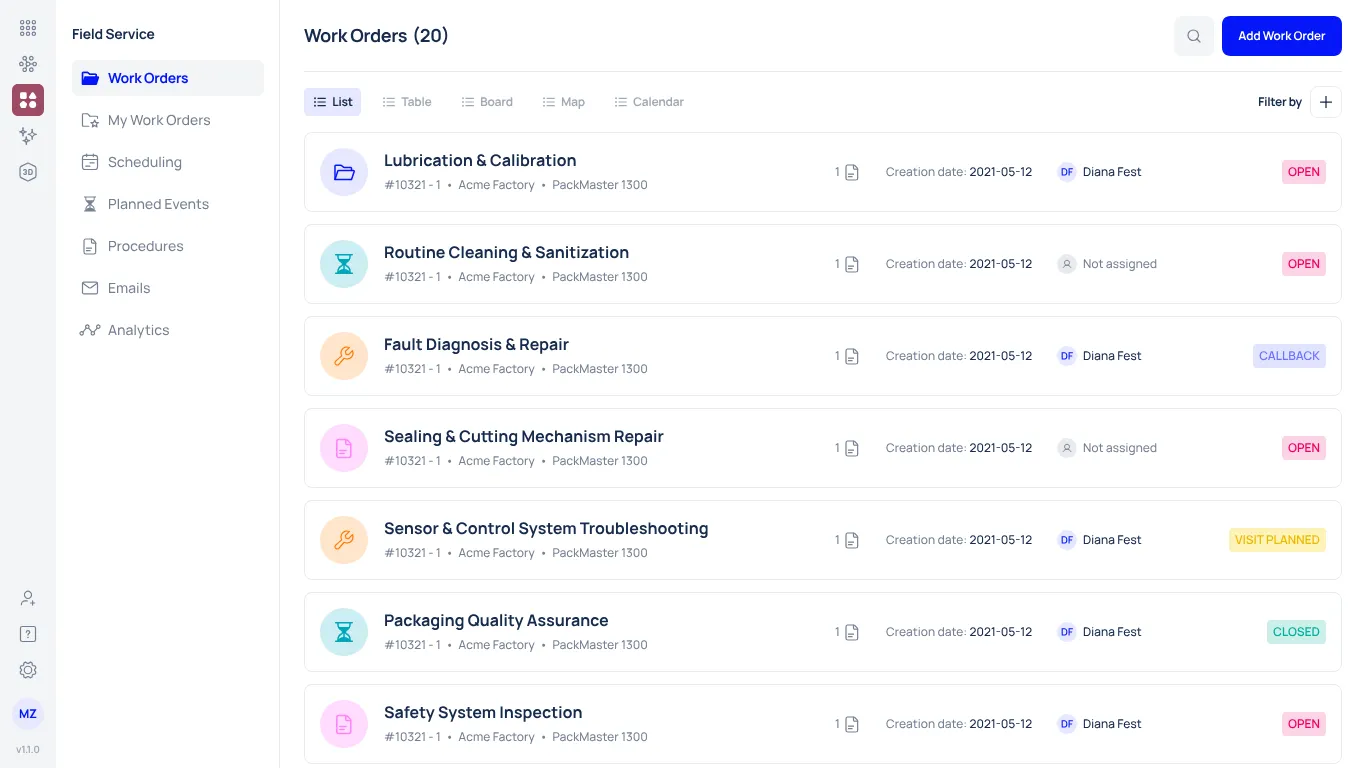
Makula is an AI-powered Field Service management software designed to drive profits for OEMs, machinery manufacturers, distributors, and industrial facilities.
Unlike general field service tools, Makula adds installed base tracking, AI-assisted service history, and 3D asset visualisation to give teams more context on every job.
It brings asset records, customer requests, technician dispatching, and SLA tracking into a single dashboard. This helps service teams respond faster, keep customers informed, and capture new revenue from after-sales service.
Let’s discuss Makula’s most important feature capabilities for monetising after-sales service:
Installed Base Tracking for Centralized Machine Data

When machines are deployed across multiple sites, service teams can struggle to confirm what’s installed, who owns it, and what condition it’s in.
With Makula’s Installed Base Management, you can view every machine in the field in one place. For example, if a technician is assigned to a warranty repair, they can quickly see the machine’s location, owner, full service history, and attached manuals before arriving on site.
Here’s how this benefits you:
- Full asset visibility: Track machines by customer, location, and condition to stay ahead of service needs
- Map view: Use an interactive map to navigate and monitor your installed base
- Centralised records: Keep manuals, checklists, and service protocols stored with each asset
- Maintenance history: Access a complete log of past work, including dates, details, and technician names
- Revenue opportunities: Offer customers paid access to digital services linked to their machines
This reduces time spent chasing information, improves first-time fix rates, and creates new revenue streams.
Branded Customer Portal to Manage Requests
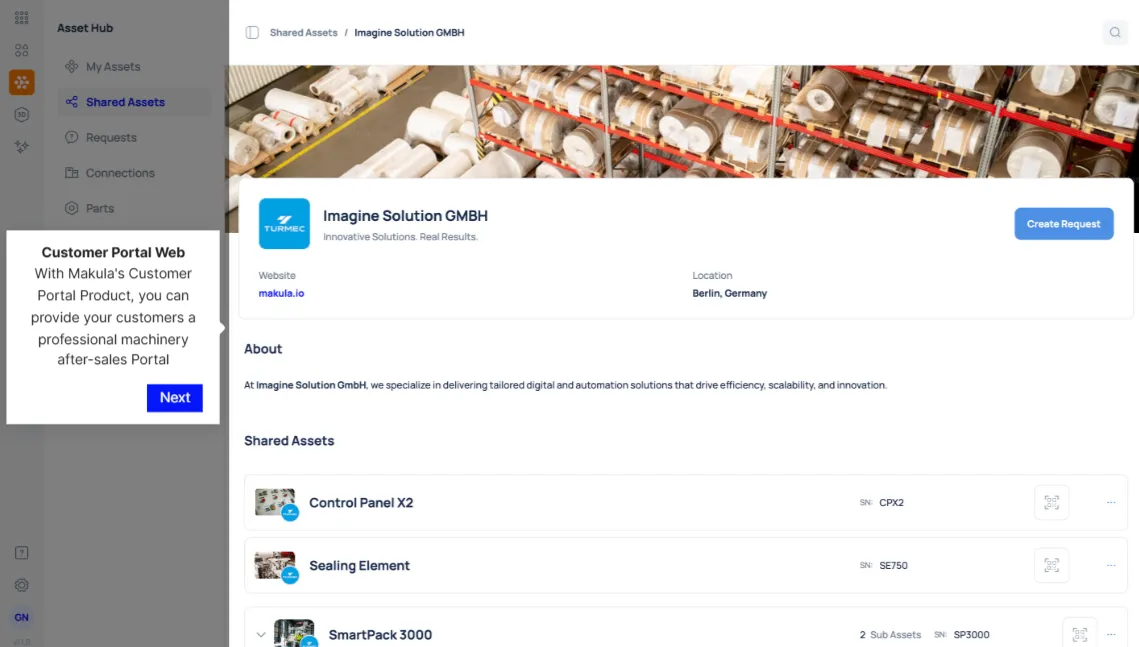
Most OEM customers still call or email to request service and order spare parts. This creates bottlenecks for your support team and delays for customers who need immediate help.
Makula's branded Customer Portal eliminates this friction with a self-service hub that carries your company's branding. Customers access the portal on web or mobile and get instant access to the tools and information they need.
Key capabilities include:
- Instant access via QR code: Customers scan a code on their machine to open manuals, videos, and asset service history instantly
- Self-service spare parts ordering: Customers identify and order exact components through a detailed catalog linked to every asset
- Direct service requests: Customers log service tickets with photos, descriptions, and asset details attached
- Proactive maintenance alerts: Customers get maintenance schedules and automated reminders for upcoming service tasks
- Fewer support calls: Customers find answers independently, reducing phone calls and emails to your team
For example, when a customer needs to replace a part, they can scan the QR code on their machine and place an order without calling your service desk.
This is valuable for use cases like:
- Ordering and installing spare parts without technical support
- Logging urgent service requests directly to your team.
AI-powered Field Service Platform to Preserve Industrial Knowledge

In busy after-sales teams, technicians and support staff lose important time searching for the right answer. Makula’s Industrial AI centralises manuals, service logs, and asset data, delivering accurate results in seconds.
Here’s how it works:
- AI Copilot: Trained on asset-specific documents to answer technical questions instantly
- AI Notetaker: Converts technician voice notes into searchable, structured service logs
- Centralised Installed Base: Links machine history, manuals, and service records in one profile
- Faster root cause detection: Uses insights from past failures and fixes to identify problems quickly
- Higher first-time fix rates: Provides AI-driven recommendations and field-ready guides
For example, if a technician enters a recurring fault code, the AI shows the most common solutions, the parts used, and related service notes. This reduces diagnosis time and makes sure the job is completed correctly the first time.
Scheduling & Dispatch for Streamlined Field Service Operations
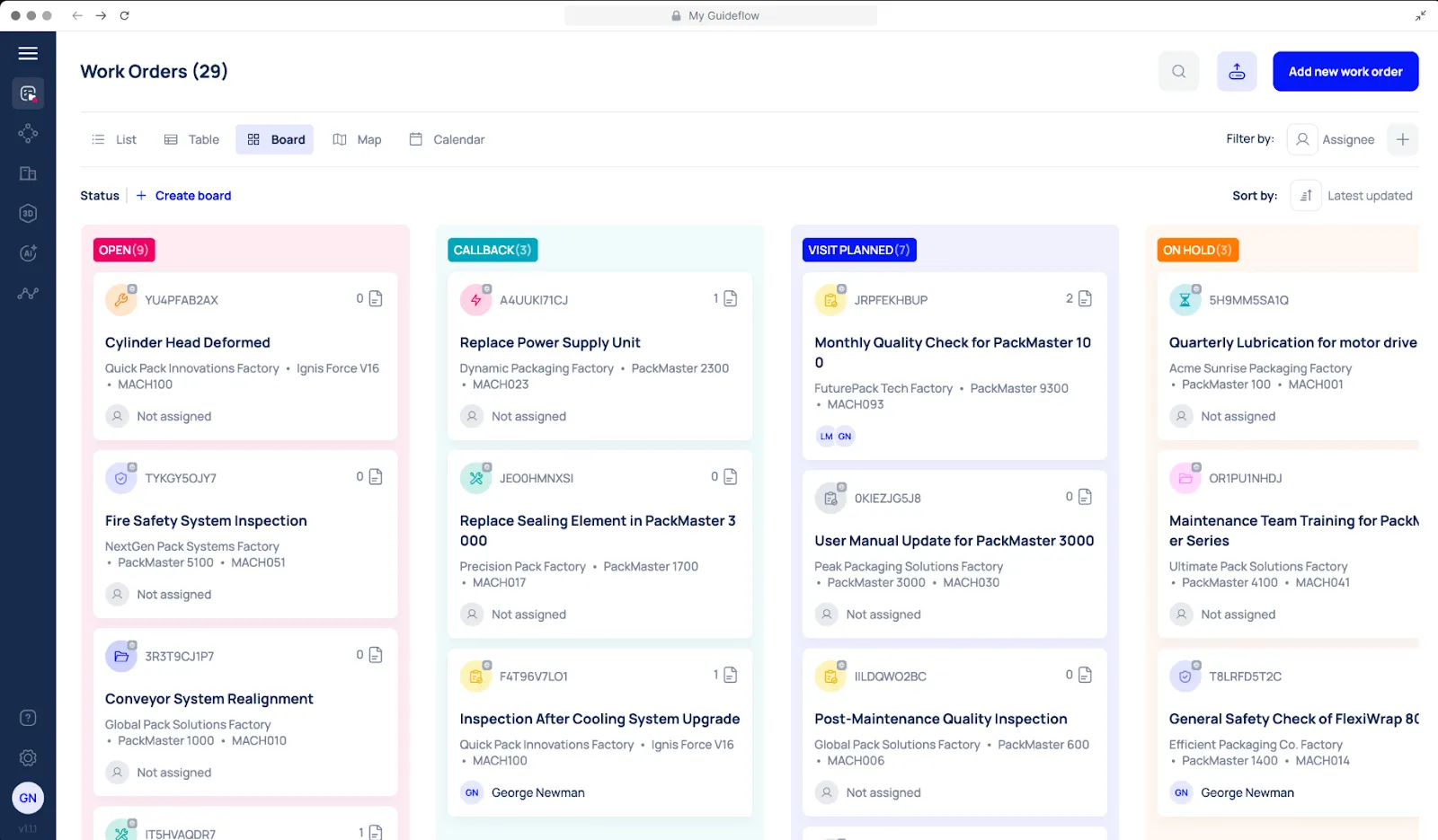
Without a structured system, managing service tickets across multiple machines and sites slow completion times and affect your bottom line.
Makula’s Scheduling & Dispatch feature keeps every job organised in one place.
Here’s how it works:
- Create work orders for one or multiple machines with just a few clicks
- Match jobs to the right technician based on expertise and proximity
- Chat within the work order, share photos, and request support without switching tools
- Track work using a calendar, Kanban board, list, table, or map
- Use time tracking, file uploads, and resource reservations to keep jobs on schedule.
Spare Parts and Inventory Management for First-Time Fix Success

When parts data lives in spreadsheets or outdated systems, technicians arrive on site without the right components. This extends downtime and requires return visits.
Makula centralizes all inventory data in its Installed Base so your team knows what's available and where it's stored. Technicians check spare parts availability, reserve items, and use QR codes to locate components in storage before leaving for jobs.
The system prevents stockouts with low-stock alerts and automatic reordering. This keeps critical parts available when customers need them most.
SLA Compliance & Service Analytics to Improve Performance
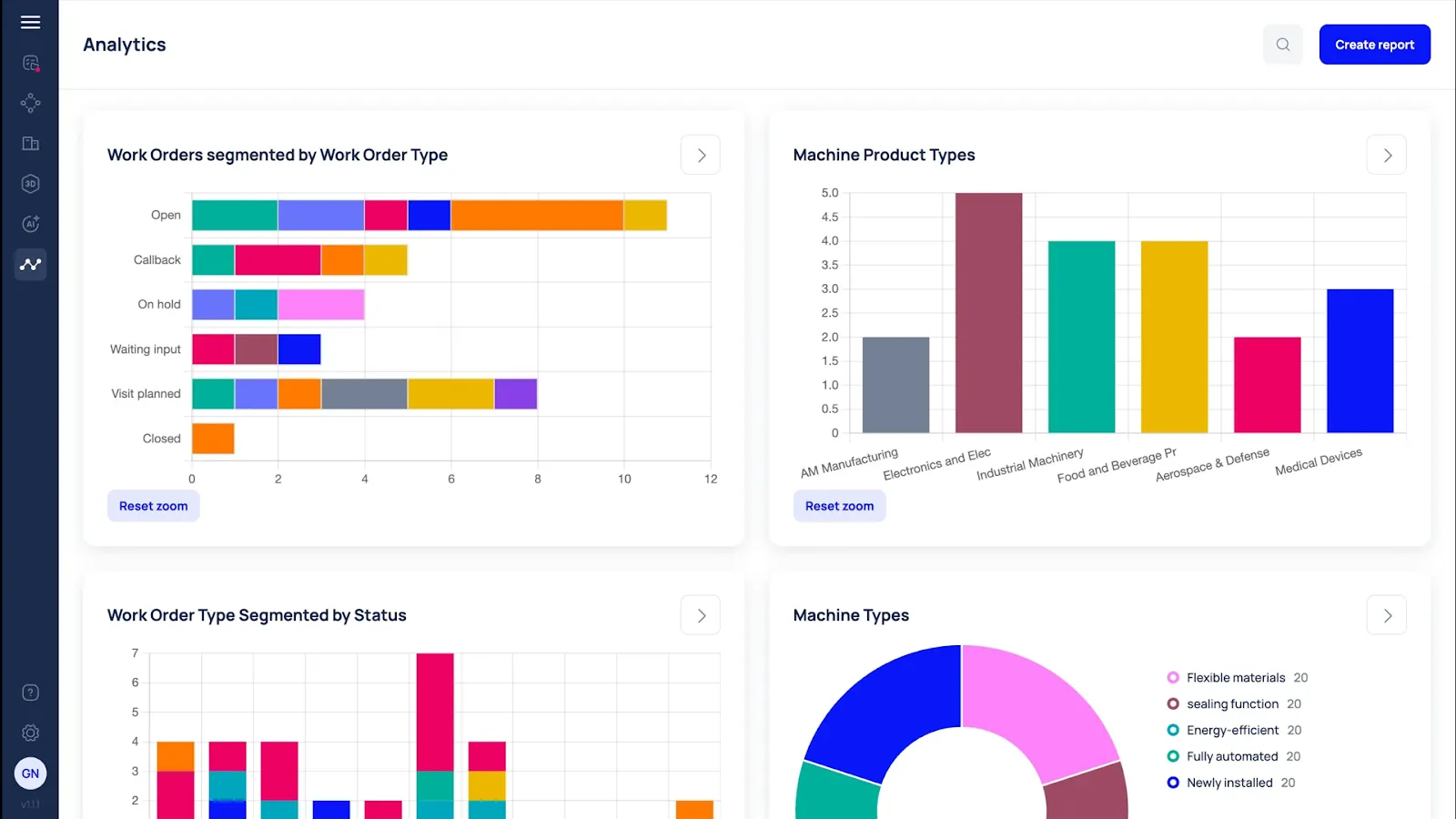
Missing SLAs leads to penalties, unhappy customers, and lost trust.
With Makula, you can track SLAs in real-time and gain valuable insights through detailed analytics. Our dashboard provides you a clear overview of open work orders, machine downtime, technician workload, and service costs. You can easily filter data by asset, location, job type, or customer to focus on what matters most.
For example, a service manager can use Makula's Reports & Analytics to see which machines had the most downtime last month, which technicians handled urgent jobs, and where delays are occurring.
The analytics present data in easy-to-understand formats such as tables, bar charts, pie charts, and number cards for better clarity and decision-making.
Makula Pricing
Makula’s Field Service Management Software starts at €55 per user per month.
Optional modules such as AI Copilot and AI Notetaker can be added. Pricing is based on the number of users, selected modules, and required integrations.
Makula Reviews
What users like about Makula:
- Brings all customer and asset information into one place
- The interface is intuitive once learned, with a logical flow for daily tasks
- Customer portal helps reduce phone calls and email back-and-forth with clients
- Service analytics provide clear insights without needing separate reporting tools
- Support team is responsive and quick to resolve questions during setup and ongoing use
- Mobile app works reliably in the field, even with limited connectivity
- QR code scanning saves time when locating machines or documentation
What users don’t like about Makula:
- Learning curve for teams new to digital maintenance tools
Review #1: “The overview of all the latest offers, spare part orders, invoices, and service reports, helps the customer enormously. The software has really developed very well and Makula is doing a great job. The service is great, if I need something, there is always an answer from Karina very quickly.” - Michael G.
Review #2: “Very easy to understand an to use for end-users like production managers. Very useful for their plannings and predictive maintenances” - André B
Makula Ratings
- 4.6 stars on G2
ServiceMax
Best for: Industrial equipment manufacturers needing IoT dashboards, AR support, and remote troubleshooting

ServiceMax is a cloud-based field service management (FSM) platform. It helps organisations optimise technician productivity, streamline workflows, and improve customer satisfaction.
With features like asset lifecycle management, work order scheduling, and real-time mobile technician tools, ServiceMax guarantees that service teams are equipped with the right information at the right time.
ServiceMax Key Features
- Manages work orders from scheduling to completion
- Automates technician dispatch with AI-powered scheduling
- Tracks full asset lifecycle and installed base performance
- Supports parts planning and depot inventory control
- Manages service contracts, warranties, and entitlements
- Provides real-time dashboards and service performance analytics
- Includes mobile app (ServiceMax Go) with offline access
- Integrates AI tools for work summaries and decision support
- Supports secure collaboration with third-party contractors
ServiceMax Pricing
ServiceMax pricing starts from $59 per user/month.
Salesforce Field Service
Best for: Large enterprises already using Salesforce CRM that want AI-powered scheduling, mobile tools, and real-time visibility
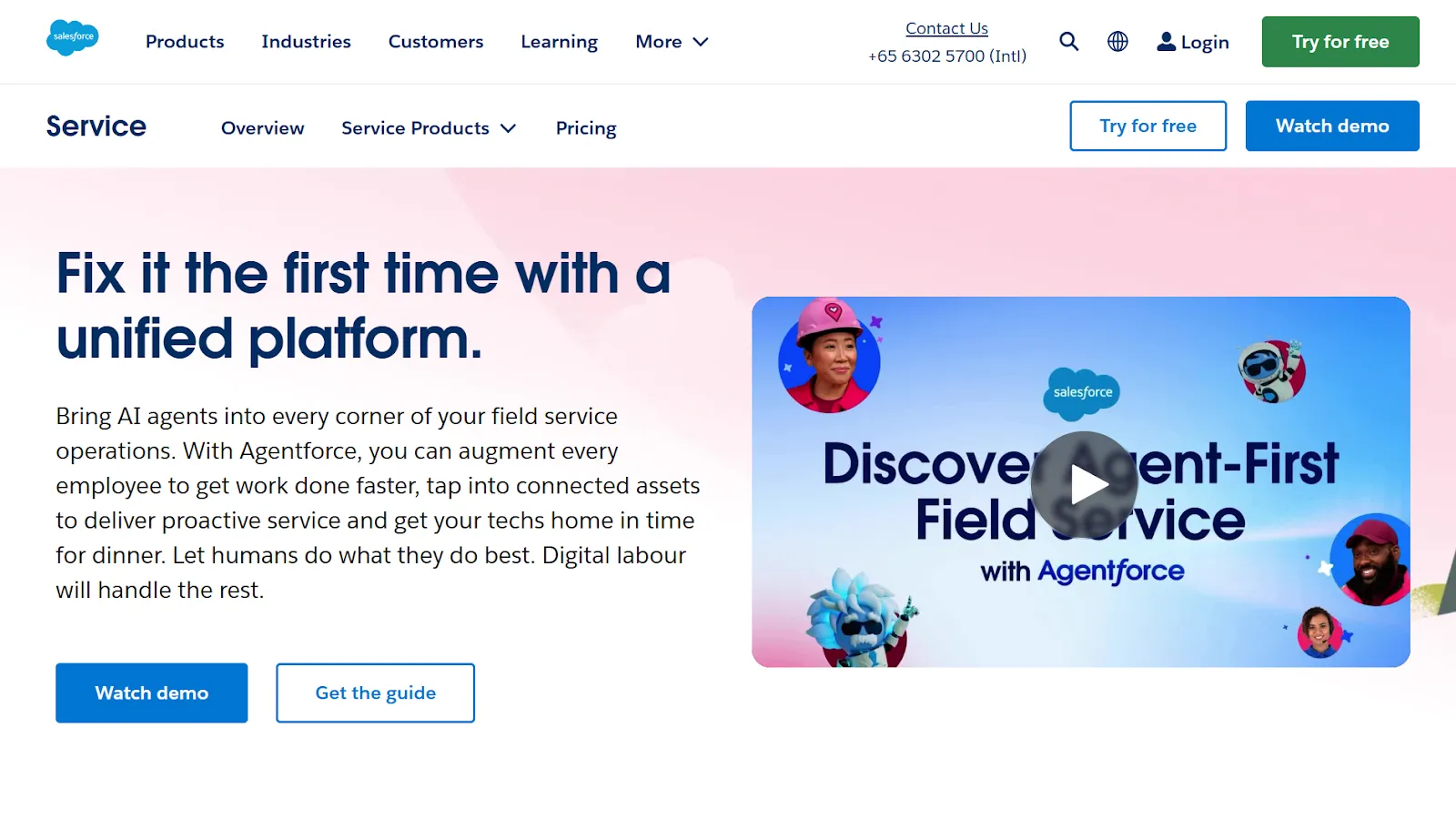
Salesforce Field Service helps businesses optimise field operations by providing real-time insights into technician schedules, work orders, and service delivery. It’s ideal for industries like manufacturing, healthcare, and utilities.
Workflow is streamlined with smart scheduling, asset management, and mobile tools. Its AI-powered insights predict issues before they arise, reducing downtime and improving service efficiency.
Salesforce Field Service Key Features
- Automates technician scheduling and dispatch using AI
- Optimises travel routes to reduce delays
- Supports real-time job tracking and status updates
- Offers a mobile app with offline access for technicians
- Manages work orders, service appointments, and job details
- Tracks SLAs, technician performance, and service metrics
- Enables customer self-service for appointment booking and updates
- Tracks assets and service history across customer sites
- Includes Visual Remote Assistant for AR-powered remote support
Salesforce Field Service Pricing
Pricing ranges from $50 to $330 per user/month, depending on user role and plan. You can contact their team for a custom quote.
ServicePower
Best for: Companies managing mixed workforces with flexible scheduling and contractor workflows.
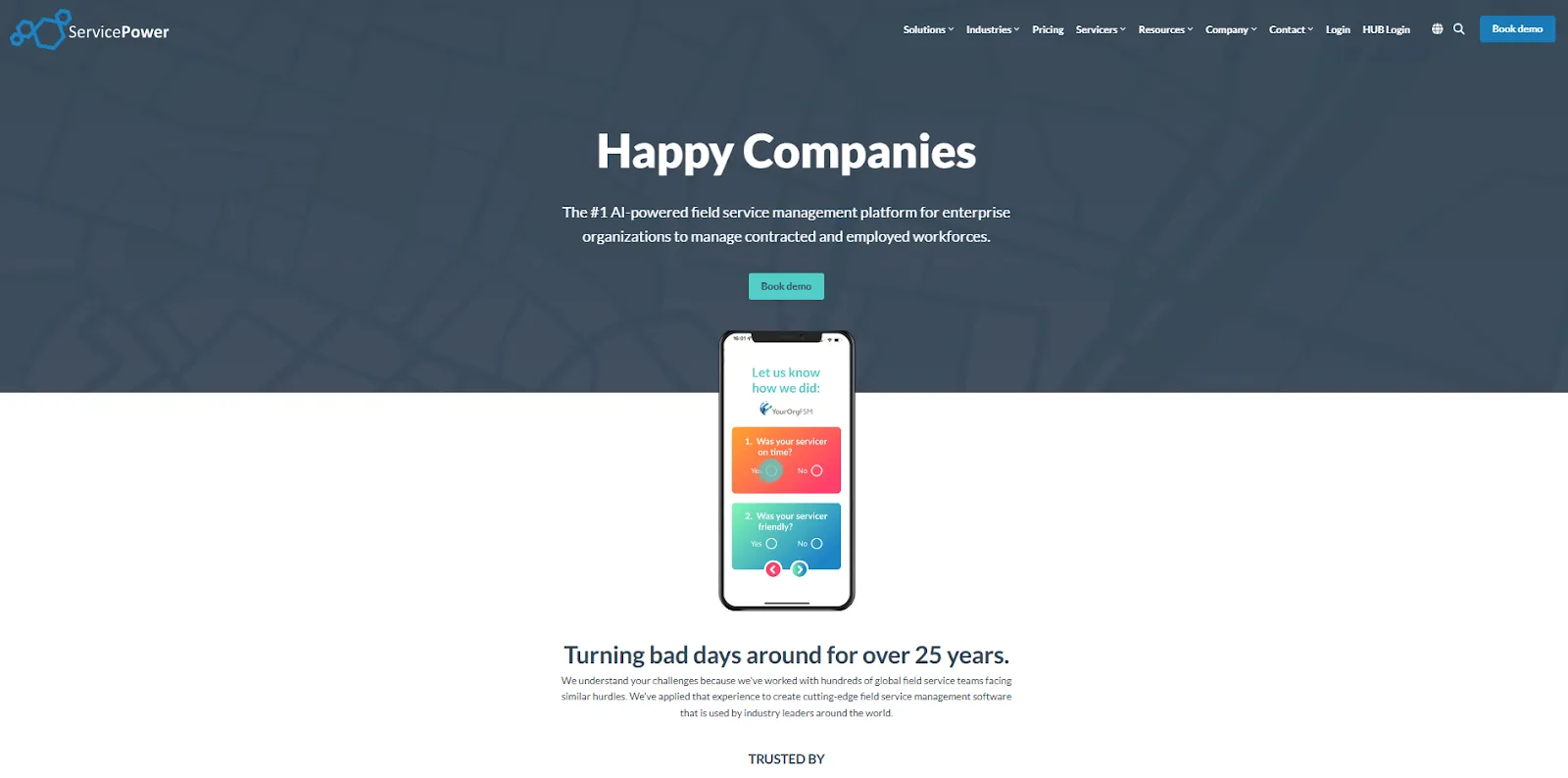
ServicePower is a mobile workforce management solution designed to help companies in the field deliver improved customer service.
The platform improves customer satisfaction, reduces costs, and creates new revenue opportunities through digital technology. ServicePower also provides a managed network of third-party providers, offering on-demand service during peak times or in hard-to-reach locations across North America and Europe.
ServicePower Key Features
- Automates job scheduling and technician dispatch using AI
- Optimises routes to reduce travel time and fuel costs
- Supports mixed workforce models, including contractors and employees
- Provides real-time updates and messaging between dispatchers and technicians
- Includes a customer portal for appointment tracking and communication
- Manages contractor claims and payment workflows
- Tracks field performance with built-in reports and dashboards
ServicePower Pricing
ServicePower offers three pricing plans: Employed Workforce, Contracted Workforce, and Blended Workforce. Contact their team for a custom quote.
IFS Field Service Management
Best for: Asset-heavy industries needing end-to-end lifecycle management.

IFS Field Service Management covers scheduling, work orders, contracts, warranties, parts, SLA tracking, and reverse logistics in a single platform.
It supports both cloud and on-premise deployments and integrates AI and IoT tools to improve technician utilisation. IFS is built for industries with distributed assets and high service expectations, helping teams coordinate efficiently and deliver consistent service outcomes.
IFS Field Service Management Key Features
- Automates scheduling and dispatch using AI
- Manages work orders, contracts, warranties, and reverse logistics
- Tracks parts usage and supports depot repair workflows
- Offers mobile access with offline functionality for technicians
- Provides real-time SLA and performance tracking through dashboards
- Supports both cloud and on-premise deployments
- Includes remote assistance tools for faster issue resolution
IFS Field Service Management Pricing
Pricing starts from $65 per month. Contact their team for a custom quote.
Service CRM
Best for: Field service businesses needing a mobile-first system with built-in invoicing and payment collection.

Service CRM simplifies field service management with automated scheduling, dispatching, and task tracking. It gives you real-time updates on job status, spare parts used, and technician location, all from the field.
The platform sends job reminders, "on my way" notifications, and updates through digital signatures and OTPs. It also handles invoicing and warranty workflows, helping to cut admin time and errors.
Service CRM Key Features
- Automates job scheduling, dispatch, and routing
- Tracks job status, technician location, and customer updates in real time
- Manages spare parts and inventory across locations
- Captures customer feedback, signatures, and photos from the mobile app
- Provides GPS tracking and route optimisation for field teams
- Generates quotes, invoices, and collects payments on-site
- Eliminates paperwork with digital forms and real-time data entry
- Tracks performance with built-in reports and technician analytics
Service CRM Pricing
Service CRM offers three pricing plans: Simple, Modern, and Advanced. Contact their team for a custom quote.
Syncron
Best for: OEMs seeking AI-powered parts, pricing, and inventory optimisation for aftermarket growth.

Syncron helps manufacturers manage the entire service lifecycle, pricing, inventory, warranty, and field service. It’s built for OEMs that rely on after-sales as a core part of their business.
The platform uses real-time data and AI to improve demand forecasting, parts availability, and service delivery. Teams can adjust prices, track warranty claims, and plan inventory to avoid stockouts or excess.
Syncron Key Features
- Connects service parts, pricing, warranty, and field service in one platform
- Uses AI and machine learning to optimise demand forecasting and inventory
- Supports dynamic service parts pricing to improve margins
- Automates warranty and contract workflows across regions
- Tracks asset and installed base performance for proactive service
- Delivers real-time analytics through a unified data layer
- Supports out-of-the-box and Bring Your Own AI (BYOAI) models
Syncron Pricing
Syncron offers custom pricing. Contact their team for a quote.
Comparison Table: 7 Best After-Sales Service Management Platforms in 2025
Why Is After-Sales Service Important for Original Equipment Manufacturers (OEMs)
After-sales service generates higher margins than equipment sales and creates predictable recurring revenue. Yet many OEMs still treat it as a cost center instead of a profit driver.
Here's what's at stake when you get after-sales service right:
- Revenue growth: Service contracts, parts replacements, and warranty extensions create ongoing income from your installed base. This recurring revenue is more predictable than one-time equipment sales.
- Customer retention: Equipment buyers expect reliable uptime. When you deliver consistent service, customers renew contracts and purchase additional machines. Poor service sends them to competitors for their next equipment purchase.
- Competitive advantage: Most competitors focus only on selling equipment. Strong after-sales support becomes your differentiator when customers evaluate long-term partnerships.
- Product intelligence: Service data reveals which components fail most often and why. This feedback helps engineering teams design more reliable products and reduce warranty costs.
- Contract compliance: Missing SLA targets triggers penalty clauses and damages customer relationships. Effective service management protects you from legal risks and maintains contract profitability.
Industries like manufacturing and energy depend on continuous operations. When your machines go down, your customers lose money every hour. This makes reliable after-sales service essential for maintaining long-term partnerships.
What to Look for in After-Sales Service Management Software
Here’s what to look for when choosing after-sales service management software:
Installed Base Tracking
A centralised installed base record gives you complete visibility of all customer assets, including location, service history, and warranty status. This makes it easier to plan maintenance, predict failures, and identify upsell opportunities.
Makula lets you track every installed asset in one place, update records in real time, and give field teams instant access to critical service details.
Customer Portals for Self-Service
Customer portals allow clients to log service requests, view status updates, and access documentation without needing to call support. This improves customer experience and reduces inbound workload for service teams.
Makula offers a branded and secure portal where customers can submit service requests, track progress, view 3D parts diagrams, and place orders directly.
Field Service Scheduling
Smart scheduling makes sure the right technician arrives with the right parts at the right time. Look for tools that optimise routes and balance workloads automatically.
Makula’s technician scheduling software assigns jobs based on skills, location, and availability. This helps reduce travel time and increase first-time fix rates.
Work Orders Management
A work order system streamlines full service workflow, from job creation to completion. The software you choose should support mobile updates, integrate with inventory, and automatically log service details.
Makula enables technicians to receive, update, and close work orders in the field, while managers track progress in real time.
Knowledge Management
Capturing and preserving service knowledge helps teams resolve issues faster and maintain service quality, even as staff changes. For companies running large customer-facing teams, pairing after-sales platforms with a knowledge management solution ensures agents and technicians always have instant access to the right answer.
Analytics
Analytics provide insight into performance metrics like downtime, SLA compliance, and cost per job. This helps managers make data-driven decisions.
Makula’s dashboards present key metrics in tables, charts, and number cards for faster understanding and action.
AI-Powered Tools
AI can recommend troubleshooting steps, predict part failures, and automate routine tasks. This boosts technician efficiency and service quality.
Makula uses AI to assist with diagnostics, suggest likely fixes, and highlight at-risk assets before they fail.
Bottom Line: Makula is the Best After-Sales Service Management Software for OEMs
When your service teams handle complex assets, tight SLAs, and high customer expectations, you need after-sales service software that connects asset records, work orders, parts, scheduling, and analytics in one place.
Makula is built for OEMs with large installed bases who can’t afford service delays or missed revenue opportunities. With installed base tracking, customer portals, AI-powered diagnostics, and real-time performance insights, Makula helps you deliver faster fixes, reduce downtime, and strengthen customer relationships.
Book a demo today to see how Makula streamlines after-sales operations and turns after-sales service into recurring revenue opportunities.



.webp)

