If you’re an OEM (Original Equipment Manufacturer) managing after-sales service across regions, you need real-time visibility, not ticket chaos and delayed updates.
That’s where a field service ticketing system comes in. It gives you control by centralising your job intake, technician dispatch, service history and progress tracking in one place.
In this article, we’ve reviewed the 8 best field service ticketing systems. We analysed product documentation, user reviews and features to help you choose the right fit for your field service operation.
How Does a Field Service Ticketing System Work?
Managing field service jobs, from the moment a service request comes in to the time the technician closes the job, involves multiple moving parts. A field service ticketing system helps streamline the entire workflow by handling four stages:
- Ticket creation: A service request is submitted via a call, an online form, or a customer portal. The system generates a ticket with essential details like customer information, issue description, location, and urgency level.
- Dispatching: The ticket is sent to a dispatcher or manager, who assigns the job based on technician availability, skills, and location.
- Real-time updates: Technicians receive job details, directions, and part requirements through a mobile app. The system tracks progress and updates the job status as it moves through each stage.
- Customer communication: The customer receives automatic updates with the technician’s name, estimated arrival time, and a message once the job is completed.
Top 8 Field Service Ticketing Systems in 2026
Let’s review each field service ticketing system in detail:
Makula
Best for: OEMs that need centralised ticketing, real-time technician dispatch, and instant access to asset data in the field.
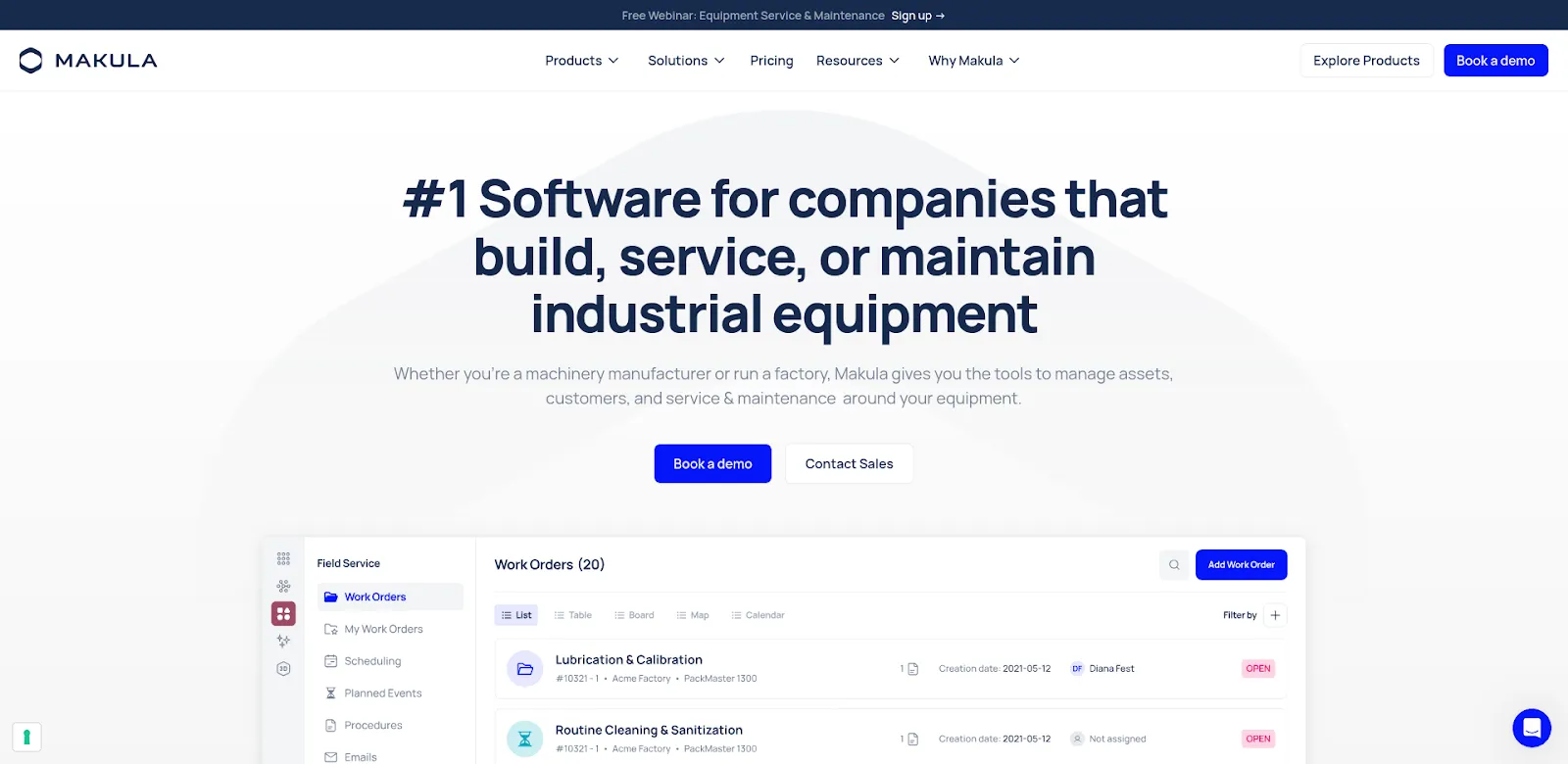
Makula is a field service ticketing system built for original equipment manufacturers (OEMs), machine distributors, and factories.
Compared to other field service ticketing systems, Makula offers more asset context, real-time technician coordination, and streamlined after-sales service.
It centralises ticket creation, dispatching, job tracking, and reporting in one place through a single dashboard.
Here are Makula’s key features that help OEMs automate their field service:
Smart Dispatching & Mobile Workflows for Faster Response Times
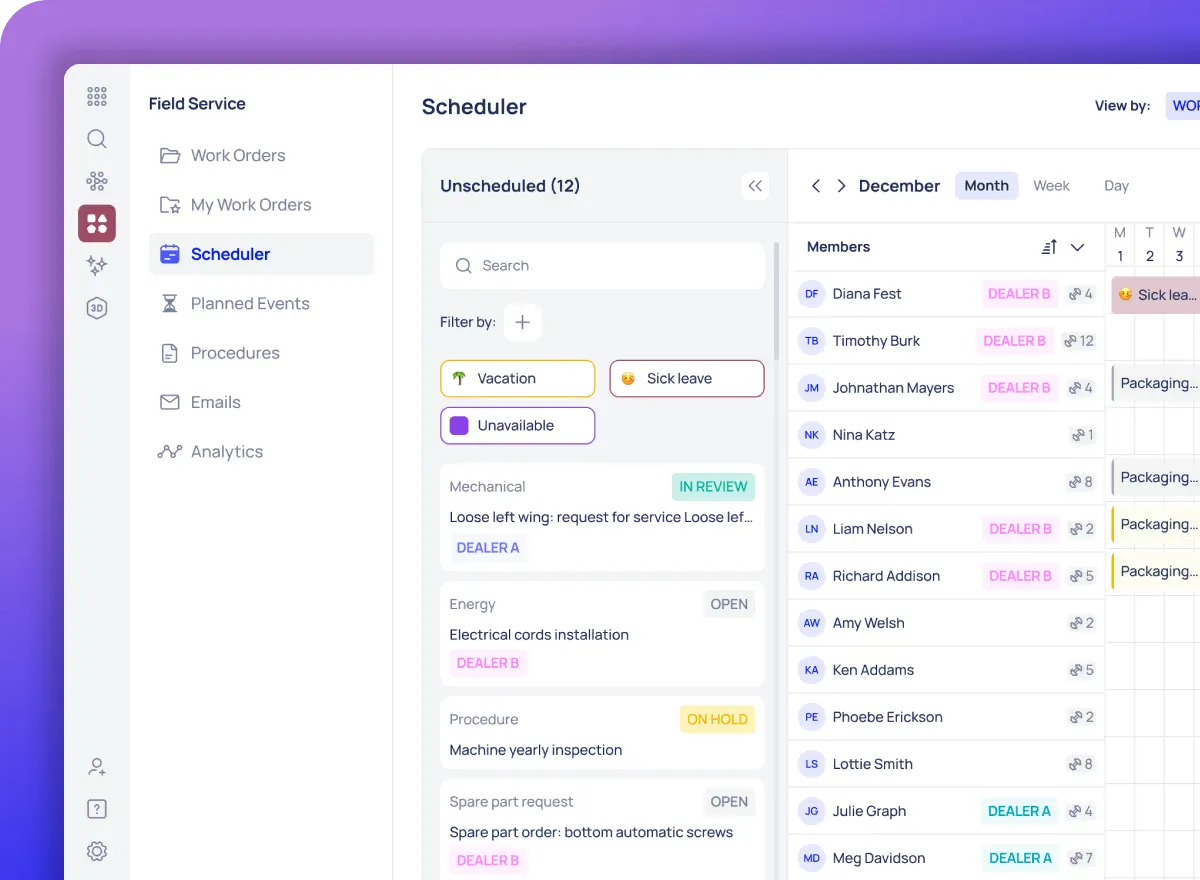
Job delays happen because dispatchers lack real-time visibility into technician locations.
When a technician overruns a job, schedulers are left guessing who’s available, nearby, and qualified to take the next one. This slows down response times and leads to missed Service Level Agreements (SLAs).
Makula fixes this with a real-time dispatching system that tracks technician location, job status, and availability, helping you assign the right person.
Here’s how it works:
- Live technician tracking: The system displays the technician's location, the job they’re working on, and when they’ll be available.
- Smart job matching: When a new job comes in or something changes, the system ranks technicians by proximity, availability, skills, and job urgency.
- Centralised dispatching: Dispatchers see a real-time overview and can assign jobs quickly without phone calls or guesswork.
- Mobile app updates: Technicians receive job info via Makula’s work order mobile app, including location, asset details, step-by-step instructions, and customer notes.
- On-site reporting: Technicians can update the job status, track time, upload photos, and complete forms.
AssetHub for Unified Asset History and Documentation

When technicians show up on-site without access to service history or technical specs, it slows down the job and increases the risk of errors. For OEMs managing complex machinery, the lack of a centralised asset record leads to repeated troubleshooting, unnecessary parts replacements, and delayed resolutions.
Makula’s AssetHub gives field teams instant access to complete asset context.
Here’s how it helps:
- Store service history, technical documents, parts data, and location in one place
- Field teams can instantly view asset records, manuals, and maintenance logs via the mobile app
- Reduce repeat visits by giving technicians full visibility into prior repairs and diagnostics
- Maintain up-to-date BOMs (Bills of Materials) linked to each asset for accurate replacements
- Allow technicians to submit parts requisitions directly from the asset profile
- Stores manuals, diagrams, and logs with version control for easy field access
For example, if a technician is sent to repair a hydraulic press but isn’t aware that a custom-modified valve was installed during a previous visit, they can waste hours troubleshooting the wrong component.
With Makula’s AssetHub, that valve, along with its install notes, updated BOM, and service history, is already linked to the asset profile. This gives the technician everything they need to resolve the issue on the first visit.
Automated Work Order Templates for Faster, Error-Free Job Setup
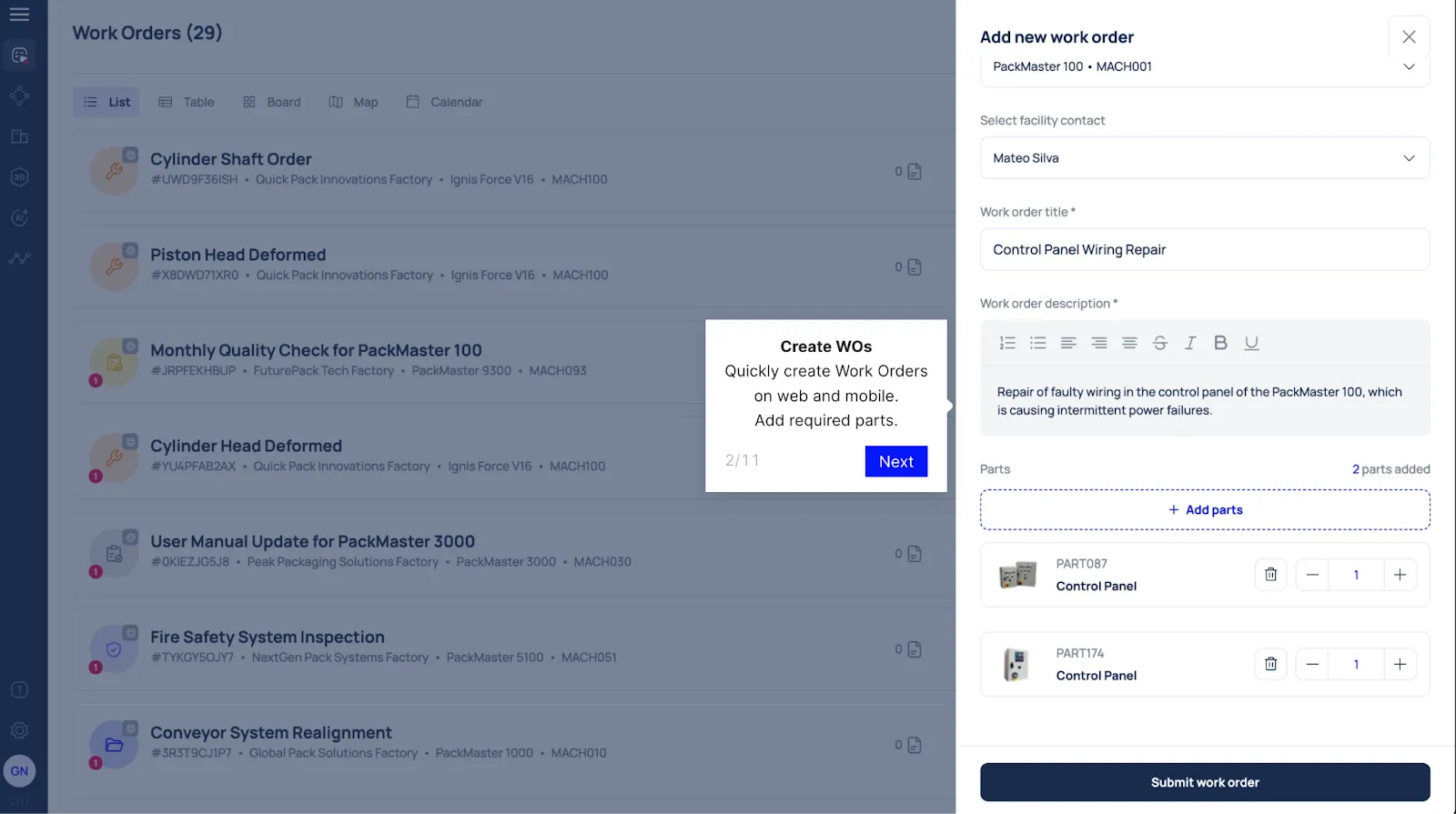
For many OEMs, work order management is still a manual, error-prone process. Requests arrive by phone or email, get logged into spreadsheets, and critical details are often missed. It leads to unclear priorities and technicians starting jobs without the key information.
Makula replaces that chaos with automated work order templates designed for structured, repeatable service workflows.
Each template can be pre-filled with critical fields such as:
- Asset type
- Service type
- Priority
- Parts
- Required Checklist
Structured templates speed up ticket creation, organise jobs by category, and give technicians the info they need to work faster.
Multi-View Dashboards for Better Service Coordination and Visibility
When field-service teams and dispatchers operate from different tools or outdated spreadsheets, things slip through the cracks. Jobs get missed, techs get double-booked, and no one has a clear view of what’s happening on the ground.
Makula solves this with flexible, real-time dashboards built for OEM service workflows.
- List View: A clean, table-style layout that shows all jobs with key details like customer name, job type, status, assigned technician, and due date. You can sort and filter to quickly find what you need.
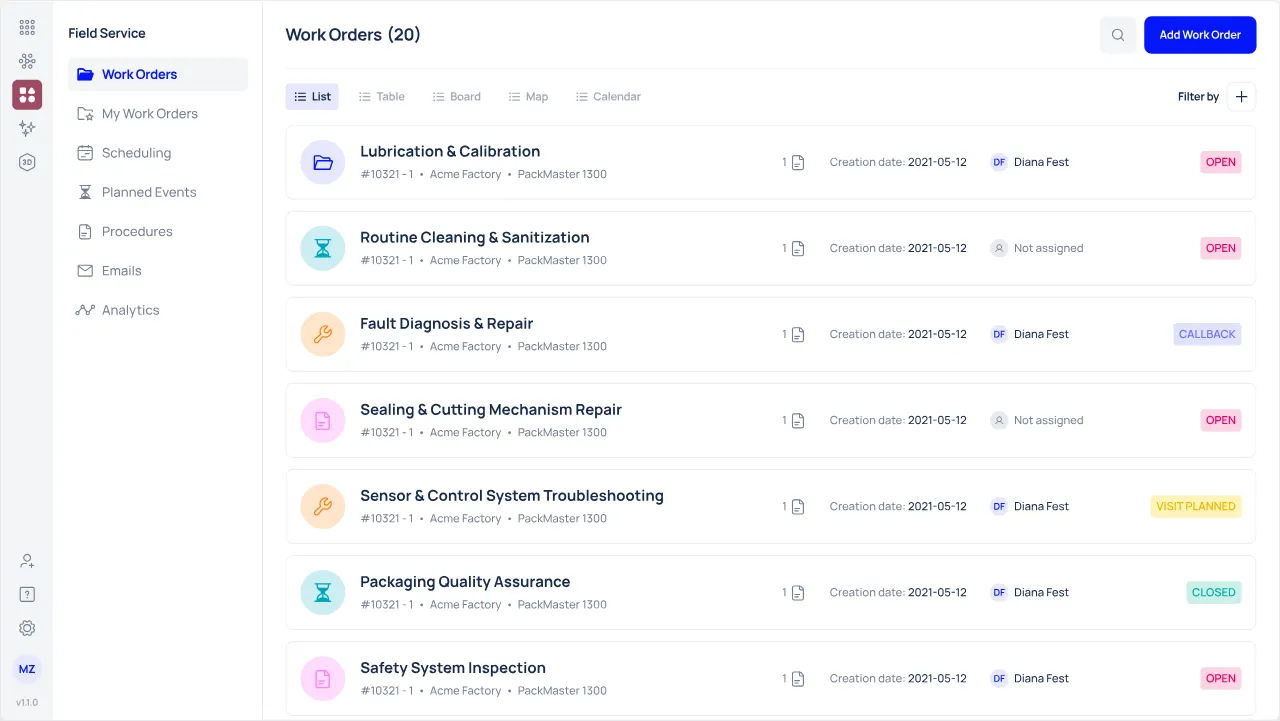
- Kanban Board View: Visualize job status across columns like Unassigned, Scheduled, In Progress, and Completed. Drag and drop jobs between stages as they move forward.
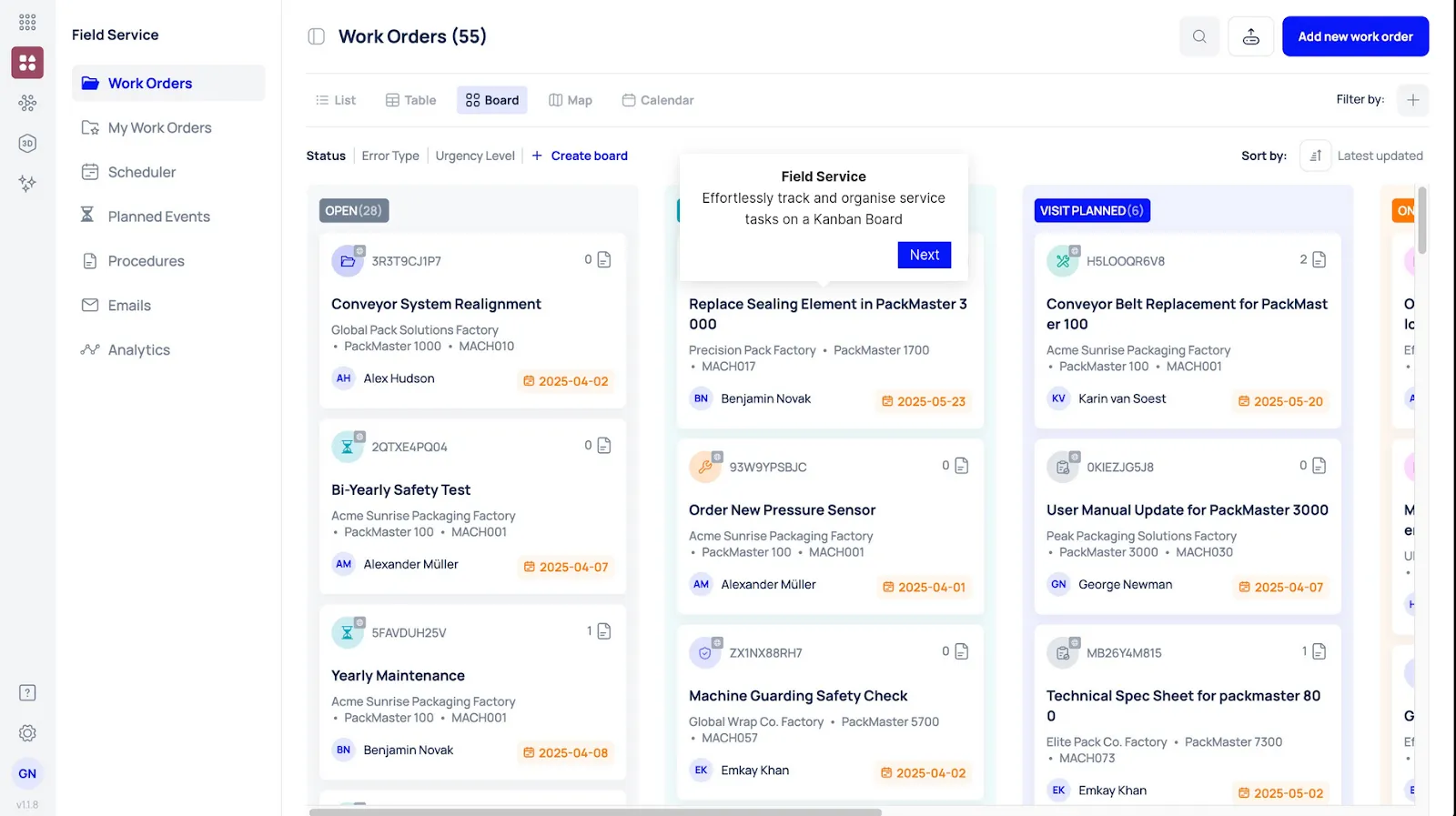
- Calendar View: See all scheduled jobs by day, week, or month. It’s easy to spot scheduling conflicts, plan capacity, and avoid overbooking.
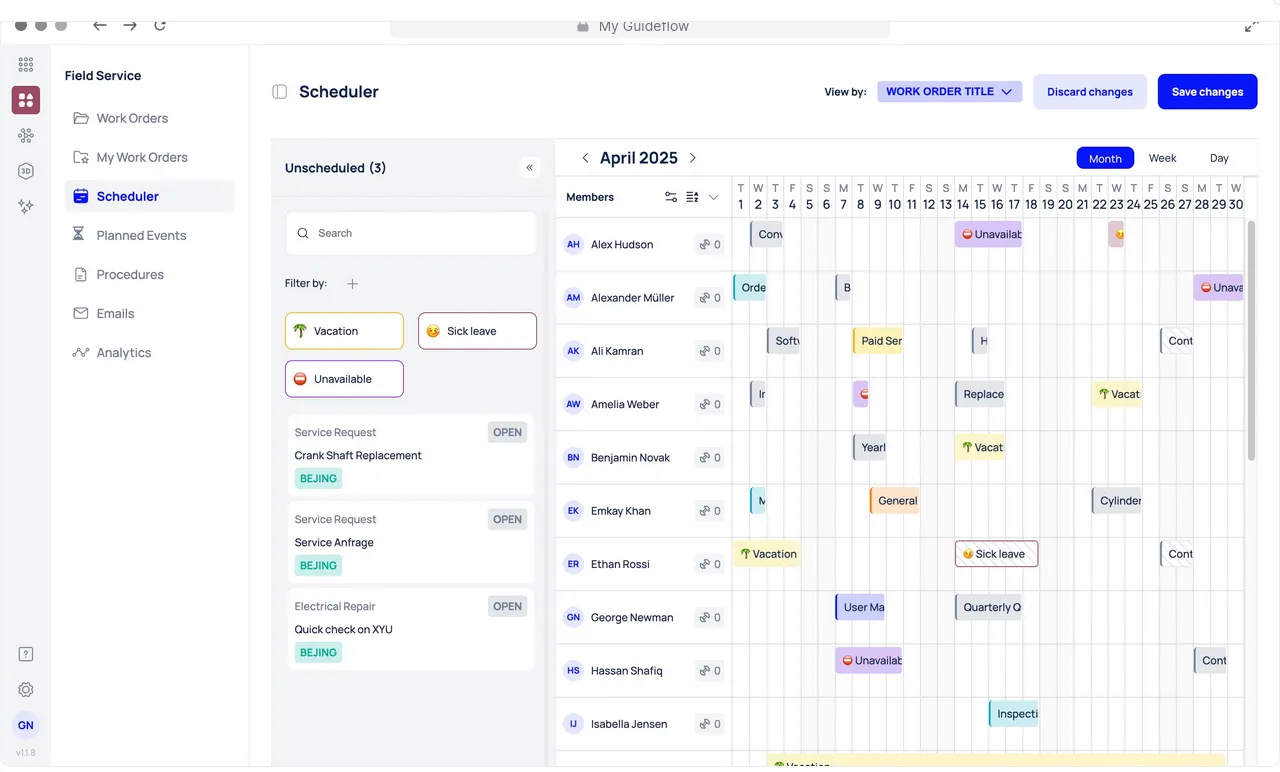
- Map View: View technician locations and job sites on a live map. Dispatchers can instantly see who’s nearby, how far techs are from their next stop, or if anyone is experiencing a delay.
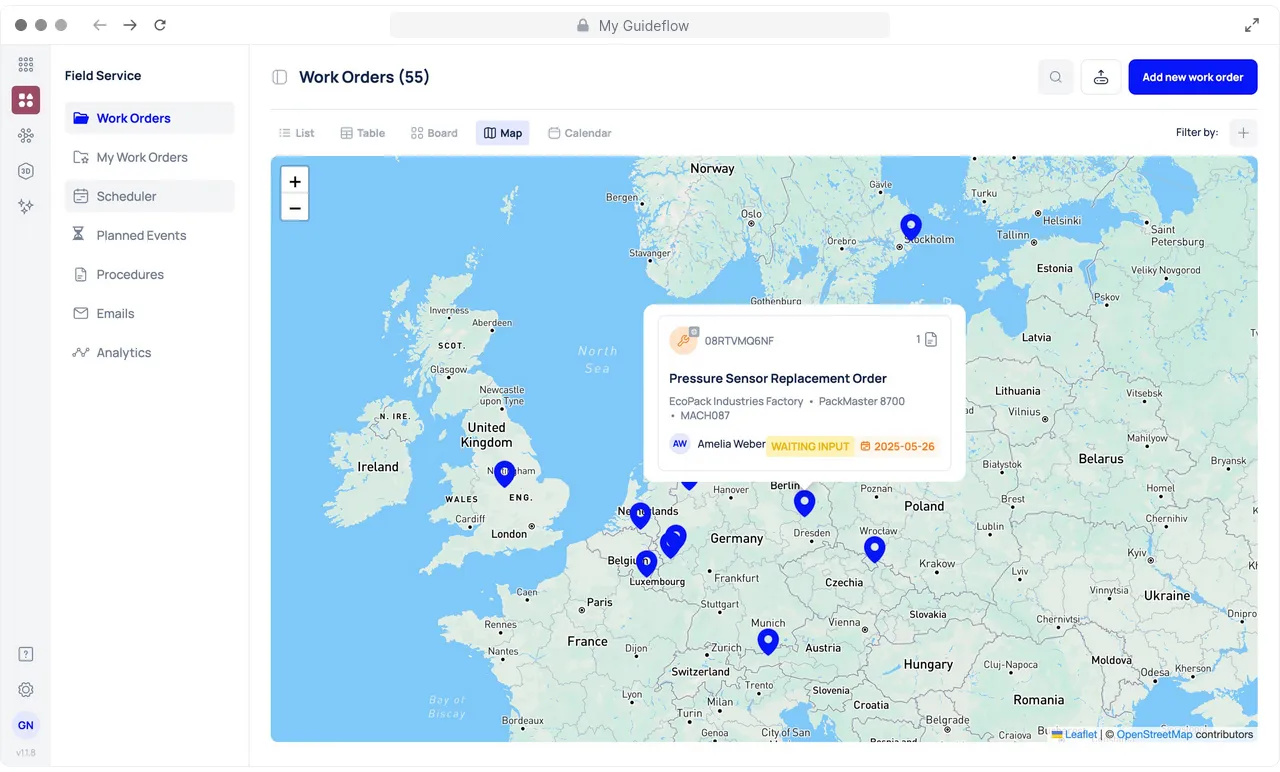
White‑Labeled Customer Portal for Transparent, Self‑Serve Job Updates

Customer communication is often scattered across calls, emails and texts, leading to delays, miscommunication and unnecessary back and forth. When a machine fails, customers chase updates while your team works to respond, even if the job is already underway.
Makula’s Customer Portal gives clients a real-time view of their service jobs. No calls or emails needed.
Your customers can:
- Track job status and technician updates
- View service history and documents
- Submit new requests directly
- Access everything under your brand, not a third-party system
With everything in one place, customers stay informed, and your team spends less time fielding update requests and more time resolving actual issues.
AI Notetaker for Faster, Hands-Free Job Reporting
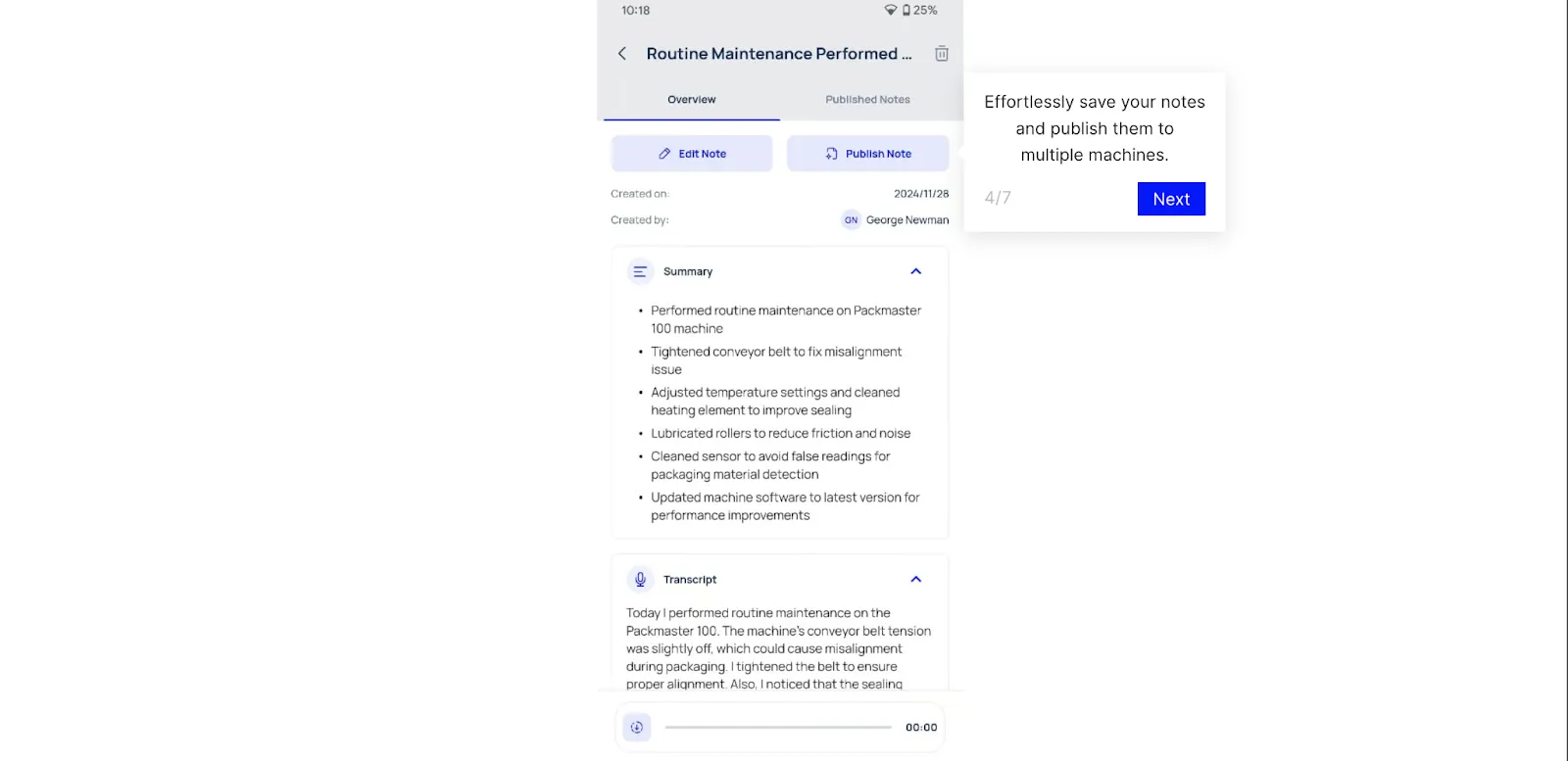
Manual service reports are time-consuming and often incomplete, especially when techs are rushing between jobs. Key details get missed or buried in personal notes, making future service harder and less reliable.
Makula’s AI Notetaker lets technicians speak their updates on the go. It transcribes voice notes, extracts key details and generates a structured summary, all without manual typing.
Notes automatically sync to the correct asset, job or ticket in your CMMS or CRM, so there’s no copy-pasting, no switching tabs and no lost information.
See how Makula can help you streamline field service operations and reduce response times. Book a free demo today.
Pros
- End-to-end service tracking from ticket to invoicing
- Real-time customer updates at every stage
- Techs can log availability from anywhere
- AI note-taking for faster reporting
- Easy technician dispatch and job status sync
- Accessible via intuitive web and mobile apps
- Reduces admin work with in-app reporting tools
Cons
- Switching from old systems may require some changes in how you operate, but the team is there for easy onboarding.
Customer Reviews
- Review #1: “Since we started using Makula, we've gained a broader perspective on the evolving world of digital after-sales. The software has seamlessly blended with our processes, enhancing operations and providing fresh insights. It's a gentle reminder of the portential avenues open for SME machine suppliers in this digital era. “ - Erik Döinghaus, Managing Director @ Döinghaus.
- Review #3: “Thanks to the implementation of Makula, we have achieved full traceability of all customer requests. We consolidated all after-sales interactions into a single platform, which has significantly improved our response times and operational efficiency” - Fernando Neves, Global Customer Support Manager @ Sienz.
Pricing
Makula’s OEM field service ticket app costs €55 per user per month. It includes unlimited work orders, time tracking, parts management, and offline mobile access. For more information, contact our team.
ServiceTitan
Best for: Trades such as HVAC, plumbing, electrical, and other service-oriented sectors.
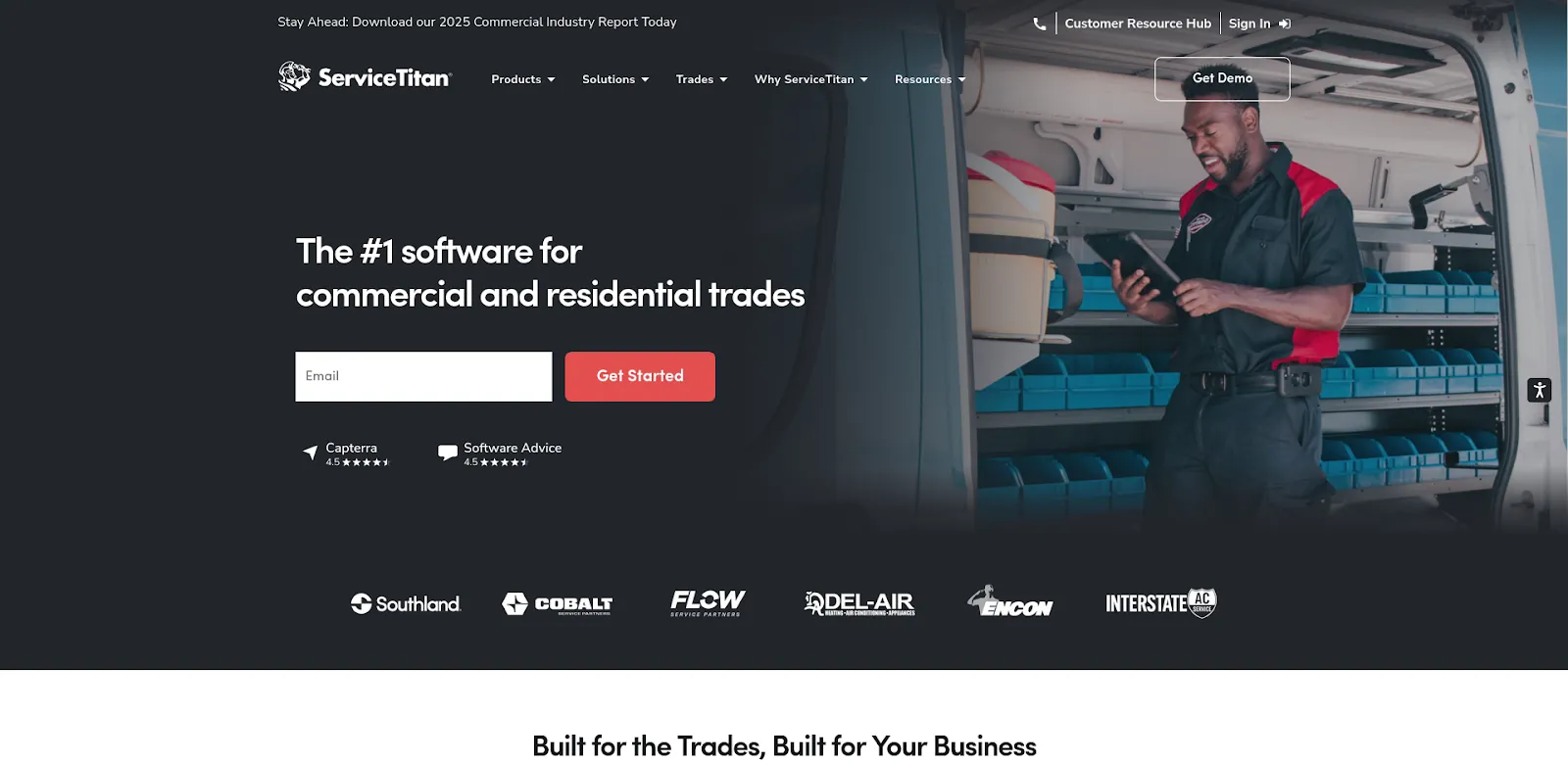
ServiceTitan is a field service management platform designed specifically for trades like HVAC, plumbing, and electrical. It automates job booking, dispatch, technician tracking, and real-time job costing, helping service contractors manage operations and grow revenue.
ServiceTitan Key Features
- Create, track, and manage work order tickets
- Live job tracking via mobile or web
- Attach images, videos, and notes
- Drag‑and‑drop calendar scheduling
- Real-time GPS technician location
- Custom fields for job type specifics
- Automated customer status updates
- Built‑in reporting for job performance
ServiceTitan Pricing
ServiceTitan offers three custom pricing plans: Starter, Essentials, and The Works. You can contact their team for a quote.
Joblogic
Best for: Multi-trade Service Companies.
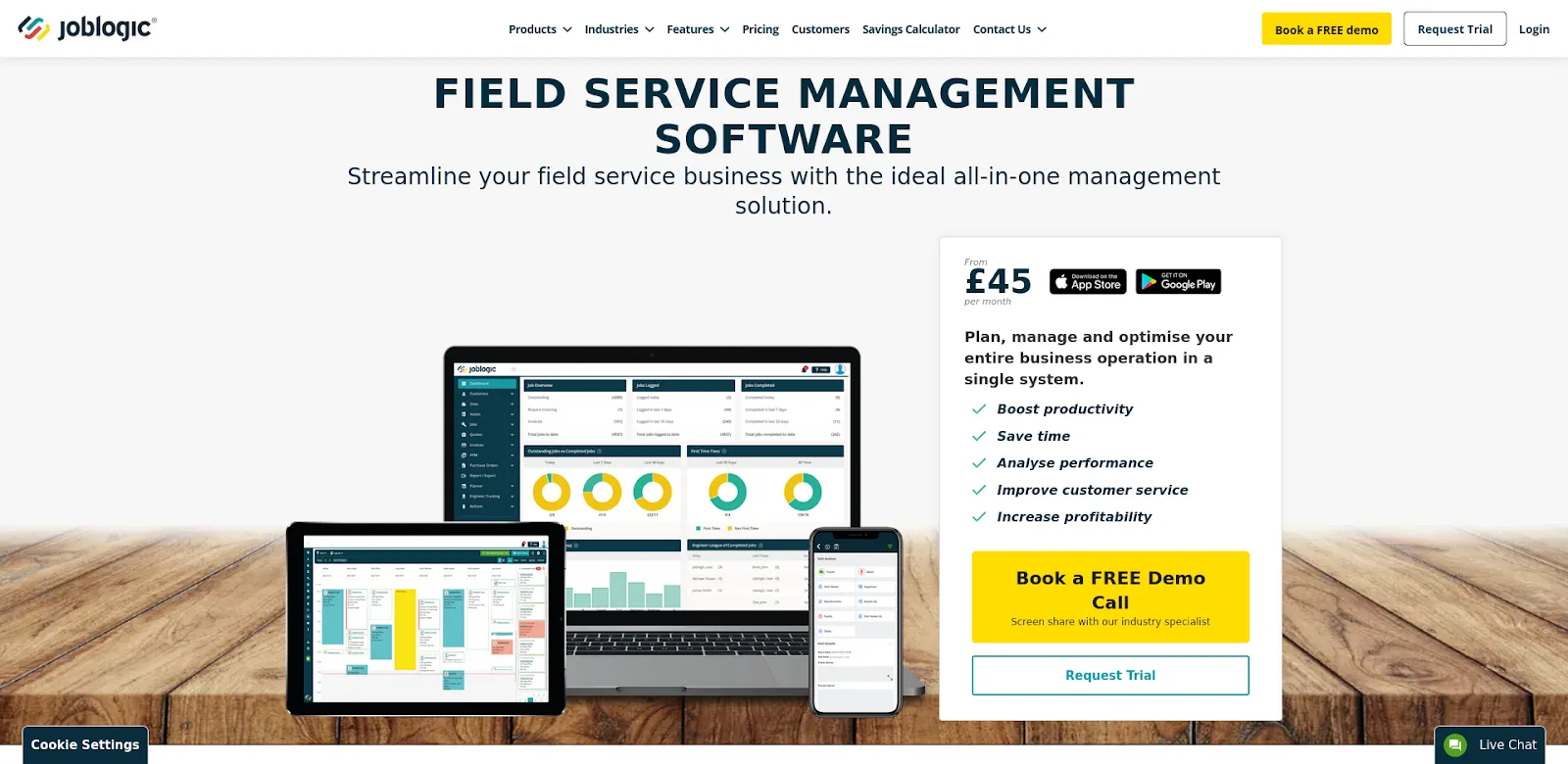
Joblogic is a field service management software built for asset-heavy industries. It offers work order tickets, compliance tracking, and full job visibility to streamline complex service operations.
Joblogic Key Features
- Auto-generate recurring maintenance schedules
- Drag-and-drop job allocation by site
- Real-time job status via customer portal
- Job icons for travel, on-site, complete
- Built-in Voice over IP (VoIP) communication system
Joblogic Pricing
Joblogic pricing starts at £45 per month.
Zuper
Best for: Smart scheduling, mobile field operations, and no-code workflow automation.
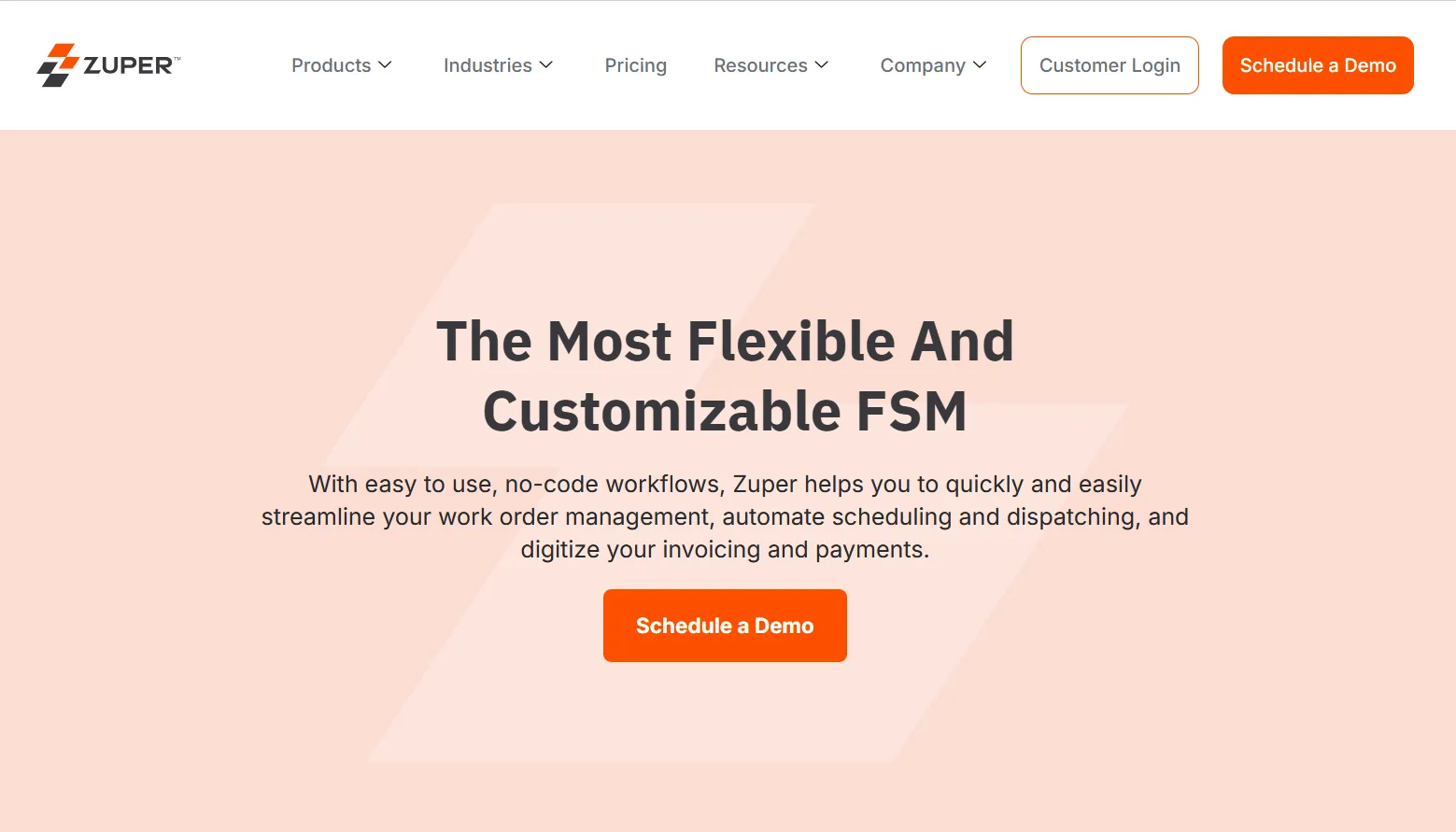
Zuper is a customisable mobile work order ticketing system that streamlines field operations with automated scheduling, real-time tracking, and no-code workflows.
Zuper Key Features
- Auto-schedule recurring maintenance visits
- AI-powered scheduling & dispatching
- Customer portal with live job status
- Mobile app with offline & GPS tracking
- Custom no-code workflows & digital checklists
- Integrated invoicing and digital payments
Zuper Pricing
Zuper offers three yearly plans: Starter ($65), Core ($85), and Premium ($105) per user per month.
FieldEquip
Best for: Industrial teams managing digital field ticketing and AFE/PO budget control.
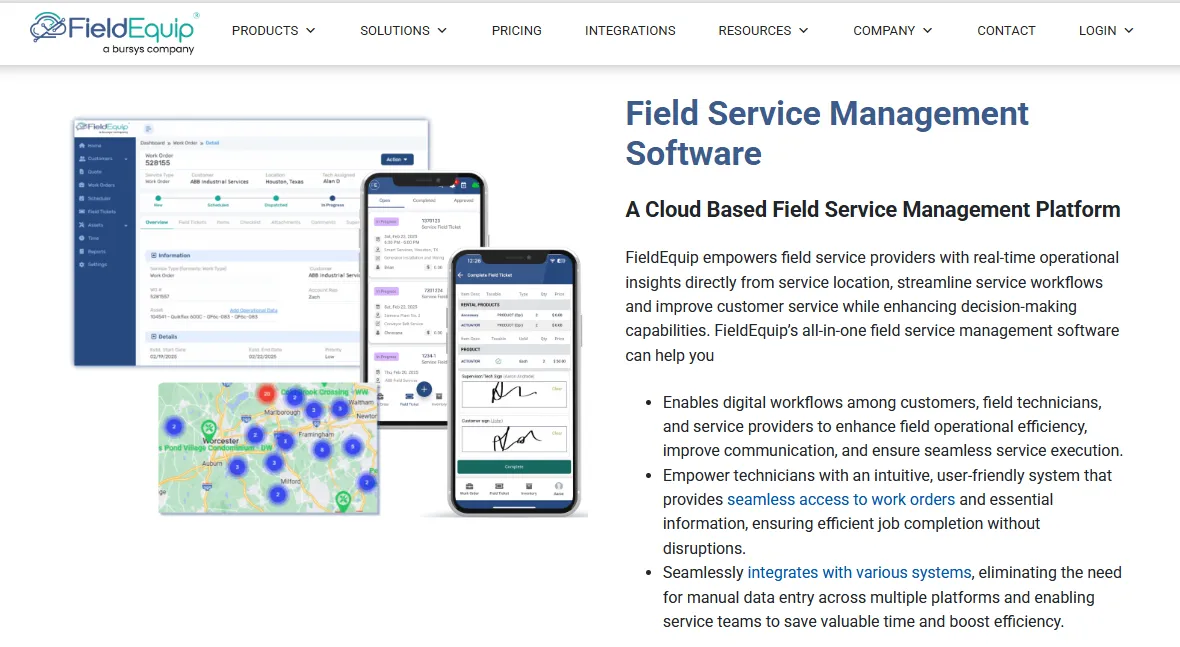
FieldEquip is a field service management platform that excels in digital field ticketing. The software enables mobile field teams to capture tickets, process real-time approvals, and efficiently track budgets.
FieldEquip Key Features
- Create field tickets online or offline via mobile
- Fast ticket approvals boost technician efficiency
- Capture on-site data with digital signatures
- Access full ticket history from any device
- Track AFE/PO budgets with real-time visibility
FieldEquip Pricing
FieldEquip offers custom pricing.
Aimsio
Best for: Construction, maintenance, and field inspection teams managing complex jobs, assets, and field tickets.
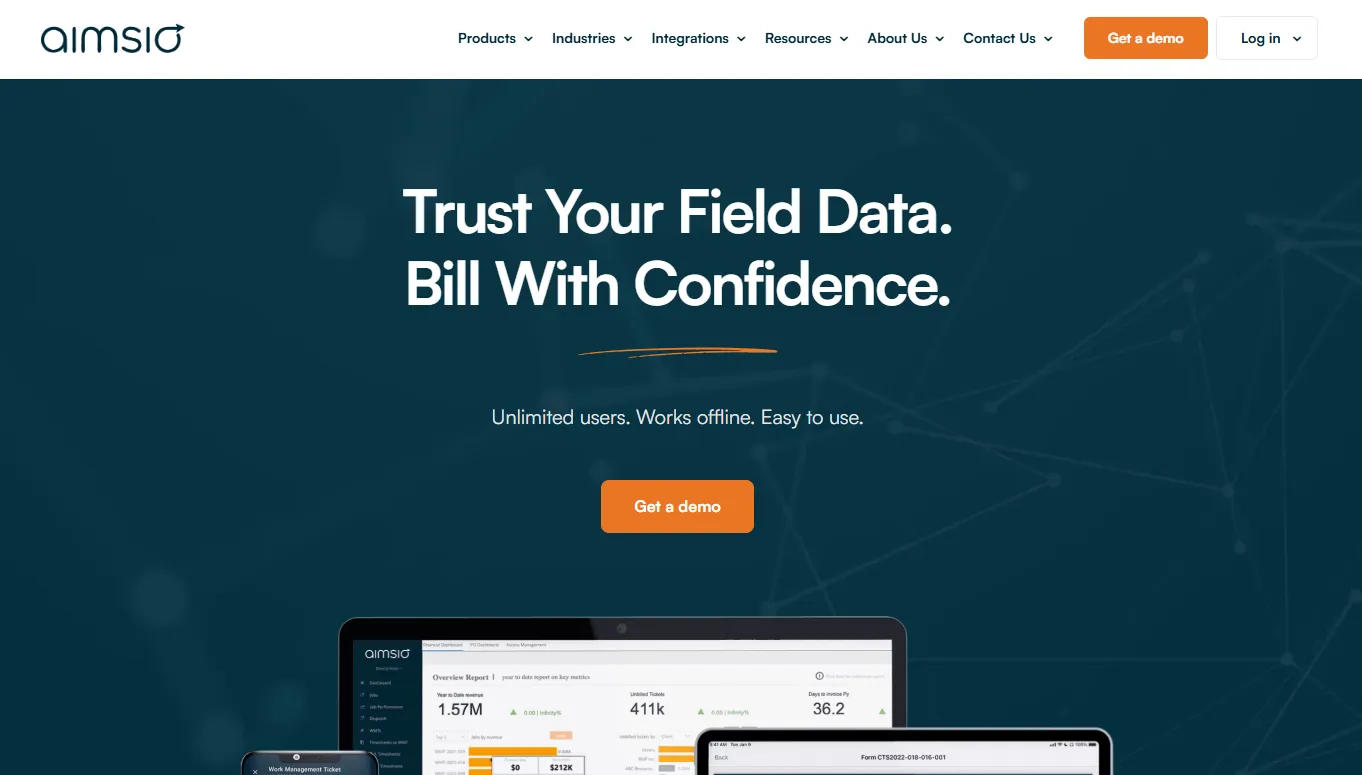
Aimsio is a field service management platform for creating and managing digital field tickets such as work tickets and daily reports. Each ticket is linked to predefined workflows and relevant customer or project data.
Aimsio Key Features
- Log labour, materials, and equipment via mobile or desktop
- Unlimited users with offline mobile access
- Drag-and-drop dispatch & compliance tools for Equipment assignment
- Convert tickets into invoices or T&M estimates
- Client portal for approvals, ticket sharing, and branded emails
Aimsio Pricing
Aimsio offers custom pricing.
ProProfs
Best for: Service teams in tech, retail, and manufacturing that require field ticketing and support tools.
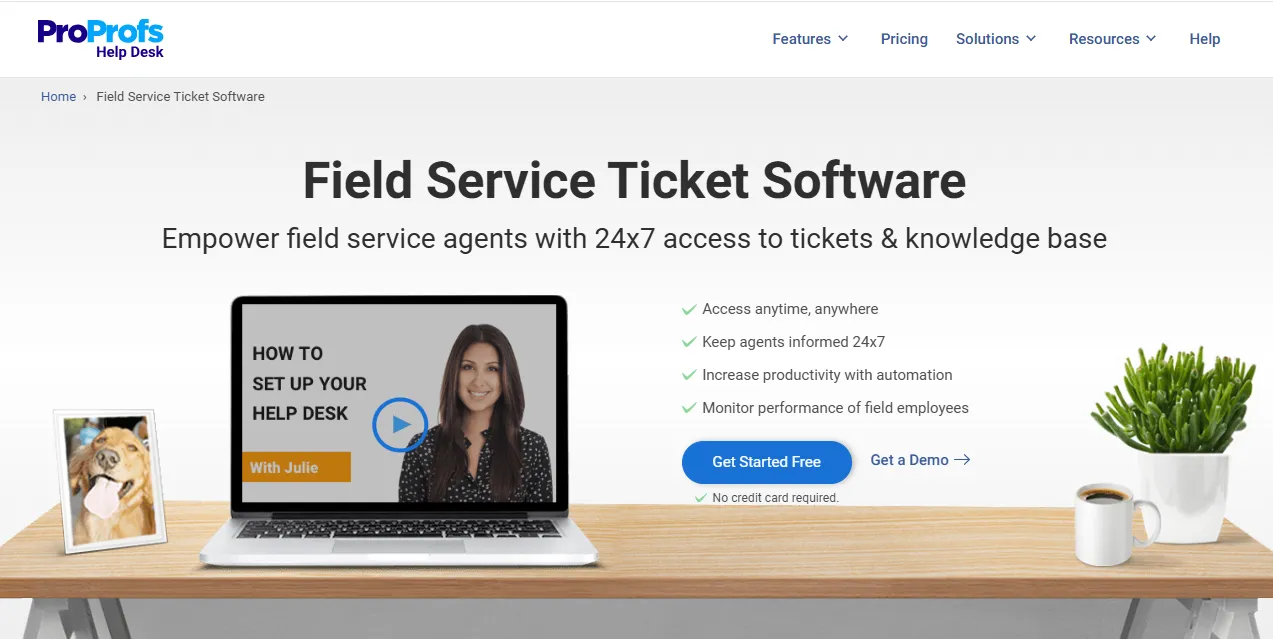
ProProfs offers a comprehensive field ticketing solution, featuring a help desk, live chat, and chatbot tools, all in one platform. It automates ticket routing, balances workload with round-robin dispatching, and collects real-time customer feedback through built-in CSAT and NPS surveys.
ProProfs Key Features
- 24×7 ticket access via desktop & mobile
- AI-powered ticket assignment & routing
- Multi-channel ticket intake
- Internal collaboration & labels
- Automated alerts & notifications
- Knowledge base integration
- Shared inbox and collision detection
ProProfs Pricing
Pricing starts at $19.99 per user/month.
MaintainX
Best for: Automotive, chemical, and food manufacturers managing mobile work tickets and maintenance.

MaintainX is a mobile-first platform for managing work tickets, maintenance, and asset operations. It streamlines preventive scheduling, real-time collaboration, and equipment tracking across industrial teams.
MaintainX Key Features
- Mobile-first work order templates & execution
- AI-powered time estimates from historical data
- Real-time chat, photo uploads & e-signatures
- Automatic preventive maintenance and meter triggers
- Recurring work orders on flexible schedules
- Asset & parts inventory tracking with alerts
- Drag-and-drop resource planning and assignment
- Detailed reporting & KPI dashboards
MaintainX Pricing
Pricing starts at $16/user/month, with free, premium, and enterprise plans available.
Comparison Table: 8 Best Field Service Ticketing Systems in 2026
How to Choose the Best Field Service Ticketing System?
Here’s what you should prioritise when choosing a field service ticketing system:
Centralised Asset Management
The system should store complete asset records, including service history, part lists, and manuals. This makes sure technicians have all the necessary information in one place.
OEM-specific Workflows
If you’re an OEM, you should choose a field service ticketing system built specifically for the OEM after-sales field service. It should support technician skill-matching, asset-linked jobs, and structured job checklists.
Makula is developed specifically for OEMs, machine distributors, and factories.
Mobile Technician Access
Field teams should be able to receive jobs, update status, capture photos, and complete reports from a mobile app.
AI-assisted Documentation
Look for a field service ticket system that automates note-taking, generates clean summaries, and reduces time spent writing service reports in the field.
Customer-facing Portal
A good system should let customers log in to track job status, view service reports, and communicate without relying on calls or emails.
Makula offers a customisable customer portal that OEMs can offer their customers.
Performance Dashboards
The system should offer reporting tools to track technician productivity, SLA compliance, and recurring service issues.
Bottom Line: Why Makula Is the Best Field Service Ticket System for OEMs
A field service ticketing system should connect your technicians, back office, and customers, without adding complexity or creating more silos.
Makula does exactly that. Built specifically for OEMs, machine distributors, and factories, it brings together field operations, asset data, AI-powered tools, and a branded customer portal in one platform.
It simplifies dispatch, automates documentation, and gives your team full visibility to resolve issues faster and grow after-sales revenue.
Book a free demo and see how Makula makes field service more efficient, connected, and scalable.



.webp)

