UpKeep vs Limble vs Makula: Which CMMS Platform Delivers More for Industrial Teams?
Maintenance software isn't one-size-fits-all. As industrial teams move away from paper logs and legacy spreadsheets, choosing the right CMMS (Computerised Maintenance Management System) becomes a key operational decision. In this article, we compare two of the best-known players, UpKeep and Limble, and introduce Makula as a third option tailored to OEMs and industrial teams.
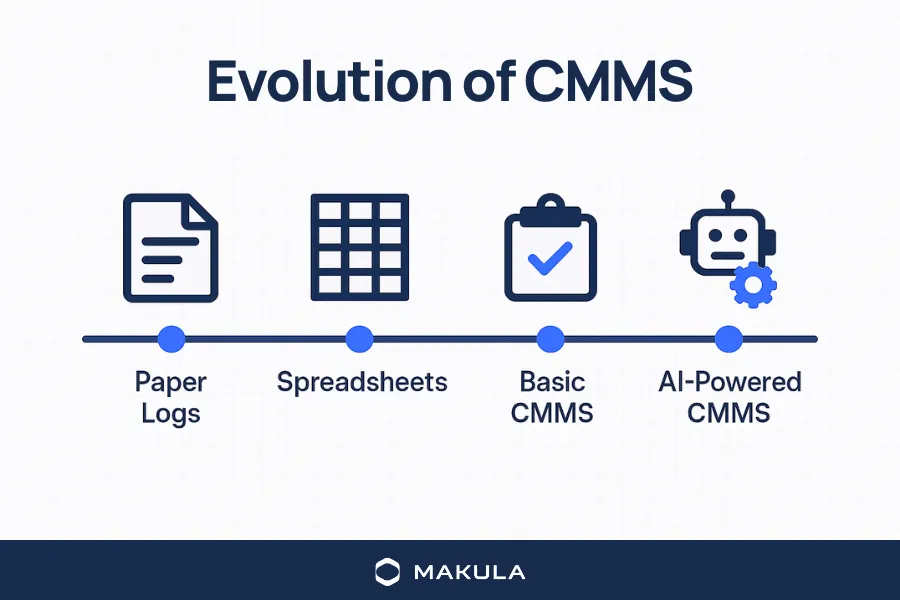
1. Product Positioning: Who They're Built For
UpKeep and Limble target general-purpose maintenance teams. Makula, on the other hand, was built to solve the more complex needs of OEMs, after-sales teams, and factory networks.
2. Core Features at a Glance
3. Deep Dive: Limble
Overview
Limble positions itself as an intuitive, preventive-first CMMS for maintenance teams. It’s often chosen by businesses that want fast setup and visibility into task completion and equipment uptime.
Pros
- Simple UI that non-technical users pick up quickly
- Strong preventive maintenance workflows
- High user ratings for customer support
Cons
- No public pricing; costs scale with usage
- Asset navigation can get clunky
- Some automation features locked behind higher tiers
Pricing
- Custom pricing only. Tiers include Standard, Premium+, and Enterprise.
- No fixed public rates—requires contacting sales.
4. Deep Dive: UpKeep
Overview
UpKeep is a mobile-first CMMS designed for teams in the field. Its app-centric approach is great for technicians who need to open, complete, and document jobs on the move.
Pros
- Quick to deploy, very user-friendly
- Mobile app is feature-rich and responsive
- Suitable for smaller teams looking for simplicity
Cons
- Offline access is limited to higher plans
- Some feature gaps in reporting and role permissions
- Tier-based pricing can be restrictive as teams grow
Pricing
- Essential: $20/user/month
- Premium: $45/user/month
- Professional & Enterprise: Custom quotes
5. Deep Dive: Makula
Overview
Makula isn’t a general CMMS—it’s a purpose-built platform for industrial OEMs and complex service ecosystems. It supports both internal maintenance teams and customer-facing service operations with modular tools, 3D visual support, and AI-powered knowledge handling.
Pros
- Tailored for OEMs and after-sales networks
- Offline-ready by default
- Modular pricing: only pay for what you need
- Embedded 3D and customer portal features
Cons
- Requires upfront setup to fully unlock value (training, data migration)
- ERP/API integration and AI modules are billed separately, as with most enterprise tools
Pricing
- AssetHub: €20/month flat (platform base)
- CMMS & Field Service: €55/user/month
- 3D Stream: €49/user/month
- Industrial AI: €39/user/month
- API Access: €200/month
- ERP Advisory: €140/hour
- Setup: From €750 (basic) to €4,500 (premium)
6. When to Choose What?
Choose UpKeep if:
- Your team is small-to-mid-sized and field-based
- You want a straightforward, mobile-first CMMS
Choose Limble if:
- You need strong preventive maintenance out of the box
- You operate across multiple facilities
Choose Makula if:
- You're an OEM, distributor, or factory with complex workflows
- You need custom roles, visual documentation, customer-facing portals, or offline access by default

7. Final Comparison Table
Conclusion: Why Makula Proves the Best
UpKeep and Limble both serve core maintenance needs well, and are suitable for teams with standard work order and preventive maintenance demands. However, when operations scale, and the need arises to support field teams, empower distributors, enable customer self-service, and unify internal and external service operations. Makula clearly stands apart.
It’s not just about features, it’s about flexibility, visibility, and long-term value. Makula’s modular architecture, offline-first design, and native support for complex service ecosystems make it a future-ready choice for industrial teams.
If you're exploring CMMS platforms and want to future-proof your service operations with modular, AI-ready tools. Makula isn't just an alternative, it's the upgrade.

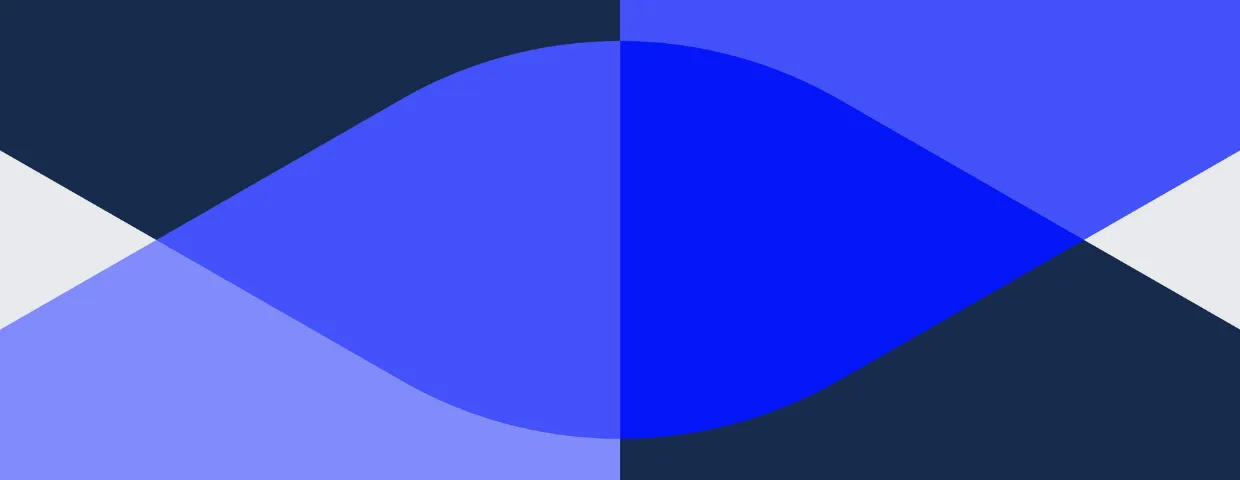

.webp)

