After-sales performance declines the moment you lose sight of your machines. For construction equipment manufacturers and distributors, that happens right after delivery.
Service records scatter, warranty data becomes fragmented, and machines run unmonitored until something fails. Disconnected systems waste time, slow down service, and limit recurring revenue from your installed base.
This guide shows how OEMs can use digital asset management in the construction industry to restore visibility, improve dealer coordination, and drive new revenue from after-sales service.
What Is Asset Management in the Construction Industry?
Asset management means tracking, maintaining, and using equipment in the best way to get long-term value. The International Organization for Standardization (ISO 55000) defines it as a structured process for managing physical assets through their entire lifecycle.
In construction, it covers everything from buying and deploying machines to maintaining and replacing them. The goal is to keep every asset productive, safe, and cost-efficient for as long as possible.
Many companies store information in separate systems, one for warranties, another for service logs, and another for sensor data. When this information isn’t connected, it slows maintenance planning and makes it harder to use assets efficiently.
When all key data points like serial numbers, service records, and sensor readings are linked, teams can:
- Detect problems early and fix them faster
- Plan maintenance before breakdowns happen
- Send the right technician at the right time
- Verify warranties and reports accurately
Connected asset management turns scattered data into actionable insights. It helps teams cut downtime, extend machine life, and make better decisions about maintenance and investment.
The Construction Machinery Asset Lifecycle
Every construction machine follows a defined lifecycle. Managing each stage carefully helps improve performance, control costs, and extend asset life.
Planning and Requirements
Before investing in new equipment, teams analyze project needs, estimate demand, and define the machine’s technical specifications.
They also calculate the total cost of ownership, including service costs, fuel use, and depreciation. This step ensures every purchase supports operational and financial goals.
Procurement and Delivery
Once requirements are set, the machine is purchased, leased, or rented. After delivery, the machine goes through inspection and testing.
Each asset is tagged with a unique identifier using a QR code and registered in a digital tracking system to ensure complete visibility.
Commissioning and Deployment
At this stage, the machine is configured, calibrated, and tested on site. Technicians validate performance and confirm readiness before it is fully deployed. Accurate commissioning ensures the machine operates safely and efficiently from the start.
Operation and Performance Monitoring
When the machine enters active use, sensors and telematics record data such as operating hours, fuel use, and temperature. This information helps monitor performance, identify inefficiencies, and prevent unplanned downtime.
Maintenance and Condition Management
Routine and condition-based maintenance keep machines reliable and safe. Inspection results, repairs, and part replacements are logged in the system. Using real-time data, teams can plan service before failures occur, reducing costly breakdowns and extending equipment life.
Midlife Optimization and Refurbishment
As the machine ages, performance data helps decide whether to refurbish, upgrade, or redeploy it. Overhauling critical components or retrofitting new technology can extend useful life and delay replacement costs.
Retirement, Disposal, or Renewal
When maintenance costs exceed the asset’s value, it is retired from service. The machine is decommissioned, and valuable parts are recovered or recycled.
Disposal is documented to maintain accurate asset records. In some cases, a complete overhaul can return the machine to service as part of a renewal program.
Key Challenges OEMs Face in Managing Their Installed Base
Once equipment enters the field, most OEMs lose direct control over what happens next. Machines move between sites while dealers manage most service events, leaving customer data scattered across separate systems.
Effective installed base management separates service-driven OEMs from those using legacy practices.
Here are the main challenges that limit efficiency and after-sales revenue potential.
Fragmented Systems and Disconnected Data
Data fragmentation is one of the biggest barriers to effective service management. Production, warranty, and maintenance data are stored across ERP, CRM, and dealer platforms that rarely talk to each other.
Without a unified system, even simple questions like which machines are due for service or which parts are under warranty require manual cross-checking. This slows decision-making, inflates administrative costs, and leads to missed service opportunities.
Limited Visibility Beyond Delivery
Once equipment leaves the factory, performance and usage data are rarely visible.
Without live insight into the machine’s health, hours, or service history, it becomes difficult to anticipate failures or offer proactive support. This also means missed opportunities for renewals, upgrades, and preventive maintenance contracts that could strengthen customer relationships.
Manual Workflows That Slow Response
Despite automation being standard in production lines, many service operations still rely on manual workflows. Warranty processing, field service ticketing, and parts ordering often run on email threads or spreadsheets.
This limits scalability as teams spend time chasing updates instead of solving problems. For global OEMs, it also creates inconsistent data across regional teams, making performance analysis nearly impossible.
Inconsistent Dealer Enablement
Dealers are critical in delivering the customer experience, yet many operate with outdated catalogs, missing documentation, or disconnected communication tools.
Without access to accurate, real-time product data, dealers struggle to diagnose issues quickly or order the correct parts. This directly impacts repair turnaround time, customer satisfaction, and the OEM’s brand reputation in the field.
Loss of Institutional Knowledge
The service workforce is aging, and turnover rates are high. When senior technicians retire, their diagnostic intuition and historical knowledge often leave with them.
Without digital systems that capture service logs, inspection notes, and troubleshooting steps, newer technicians have to relearn the same lessons, increasing response times and lowering first-time fix rates.
Trends Shaping Asset Management in the Construction Industry
The way equipment is managed is changing fast. New technologies are closing the gap between the factory, the field, and the office, giving teams real-time visibility into how assets perform and what they cost to maintain. These are the most important trends driving that shift:
Internet of Things (IoT) and Telematics
Sensors and telematics units are now standard on most construction machines. They track location, fuel consumption, operating hours, and engine health in real time. With this data, teams can monitor performance remotely, detect early signs of wear, and reduce unplanned downtime.
Predictive Maintenance
Condition monitoring has evolved from scheduled service to data-driven maintenance. Vibration, temperature, and pressure sensors feed live data into analytics platforms that can detect anomalies before they cause failure. This allows maintenance to be planned when it’s needed, not on a fixed calendar, lowering service costs and increasing uptime.
Mobile and Cloud-Based Solutions
Modern asset management systems let field teams update logs, inspections, and service reports from any location.
Cloud platforms sync data instantly, while offline functionality ensures nothing is lost in low-connectivity sites. This keeps every technician, supervisor, and contractor working from the same information.
Artificial Intelligence and Advanced Analytics
AI-driven tools now turn massive volumes of equipment data into actionable insight. They identify usage patterns, predict component failures, and recommend optimal asset allocation. Analytics also help evaluate performance across fleets, guiding smarter investment and replacement decisions.
How Makula Helps OEMs Streamline After-Sales Service and Asset Management in the Construction Industry
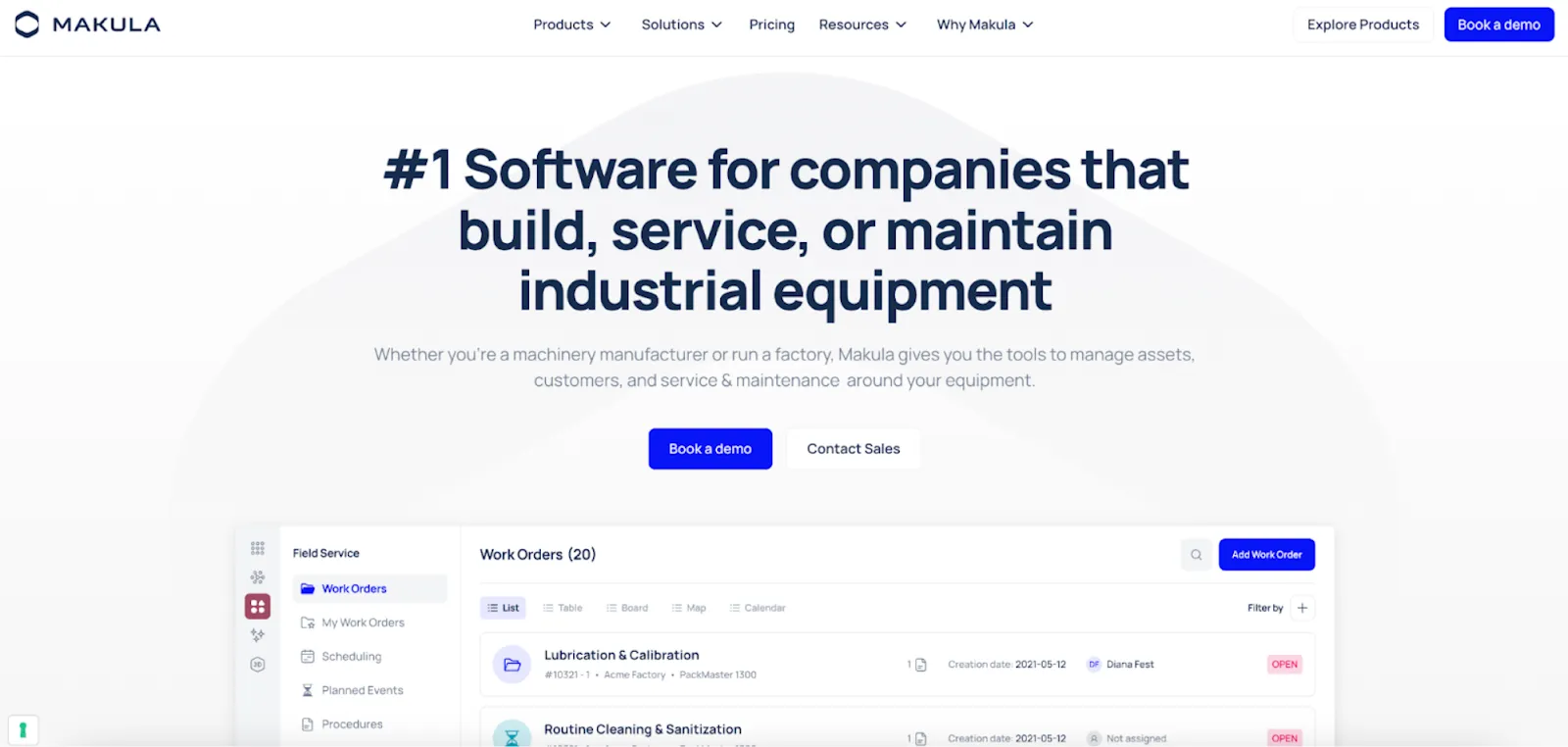
Makula is an asset management software designed for heavy equipment manufacturers and distributors. It helps teams support their installed base, streamline after-sales workflows, and enable dealers with real-time product and service data.
Makula connects your machines, documents, and service teams in one place, so you can scale operations without adding complexity.
Here’s how Makula supports modern asset management in the construction industry:
Installed Base & Asset Hub for Complete Equipment Visibility
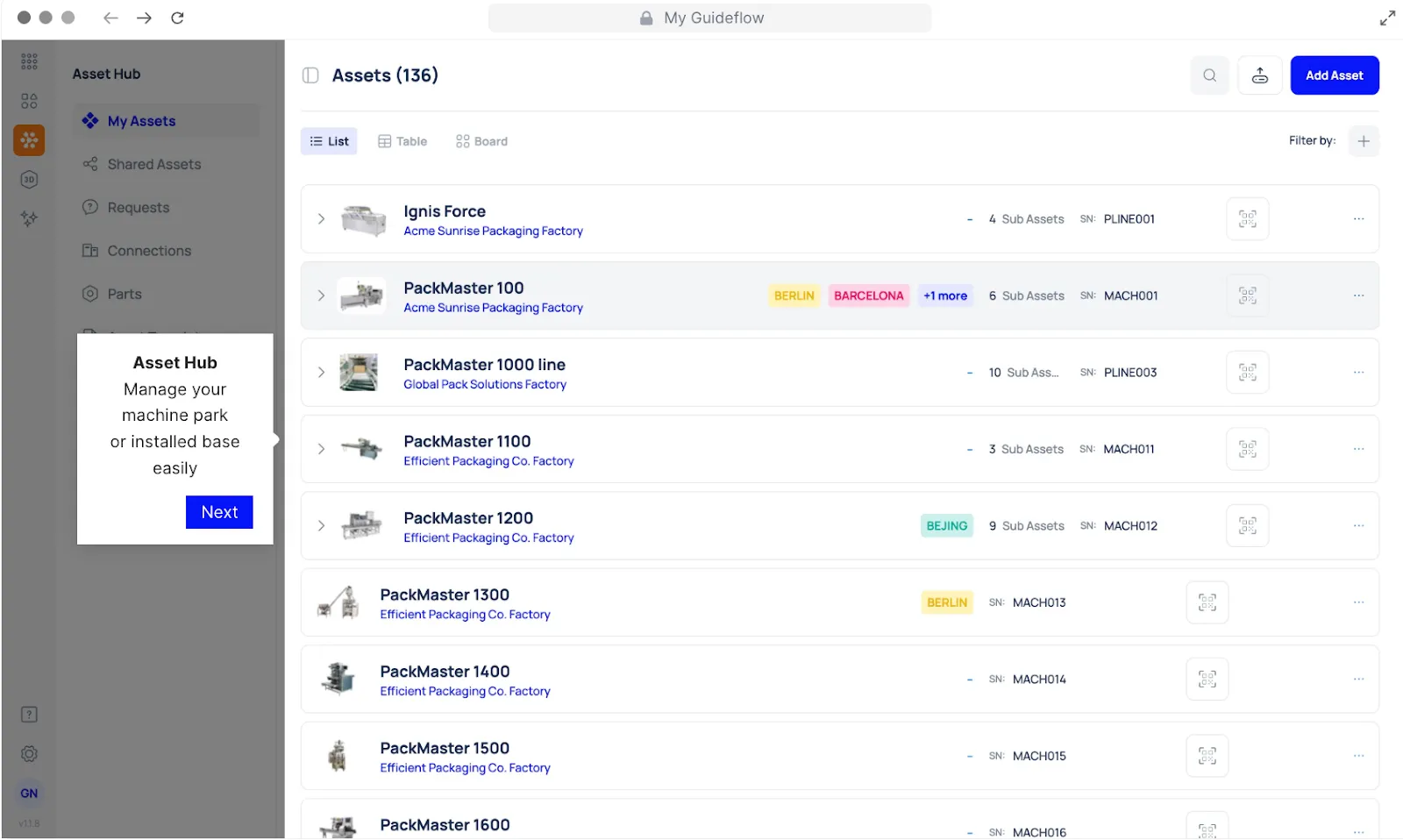
Caption & Alt Text: Makula Asset Hub showing installed base with machine status and service history
For construction equipment OEMs, visibility ends once a machine leaves the factory. Serial numbers, service records, and warranty data become scattered across dealer systems and internal databases.
When that happens, it becomes harder to support customers, manage warranties, or identify the service opportunities within the installed base.
Makula’s installed base & asset hub brings everything back into one connected system. It gives OEMs and distributors a real-time view of:
- Every machine they’ve ever sold
- The machine’s location
- Current ownership
- Performance data
- Completed service work
For example, when a distributor receives a service call for an excavator, they can open the asset record and immediately see its warranty status, service history, and most recent maintenance report.
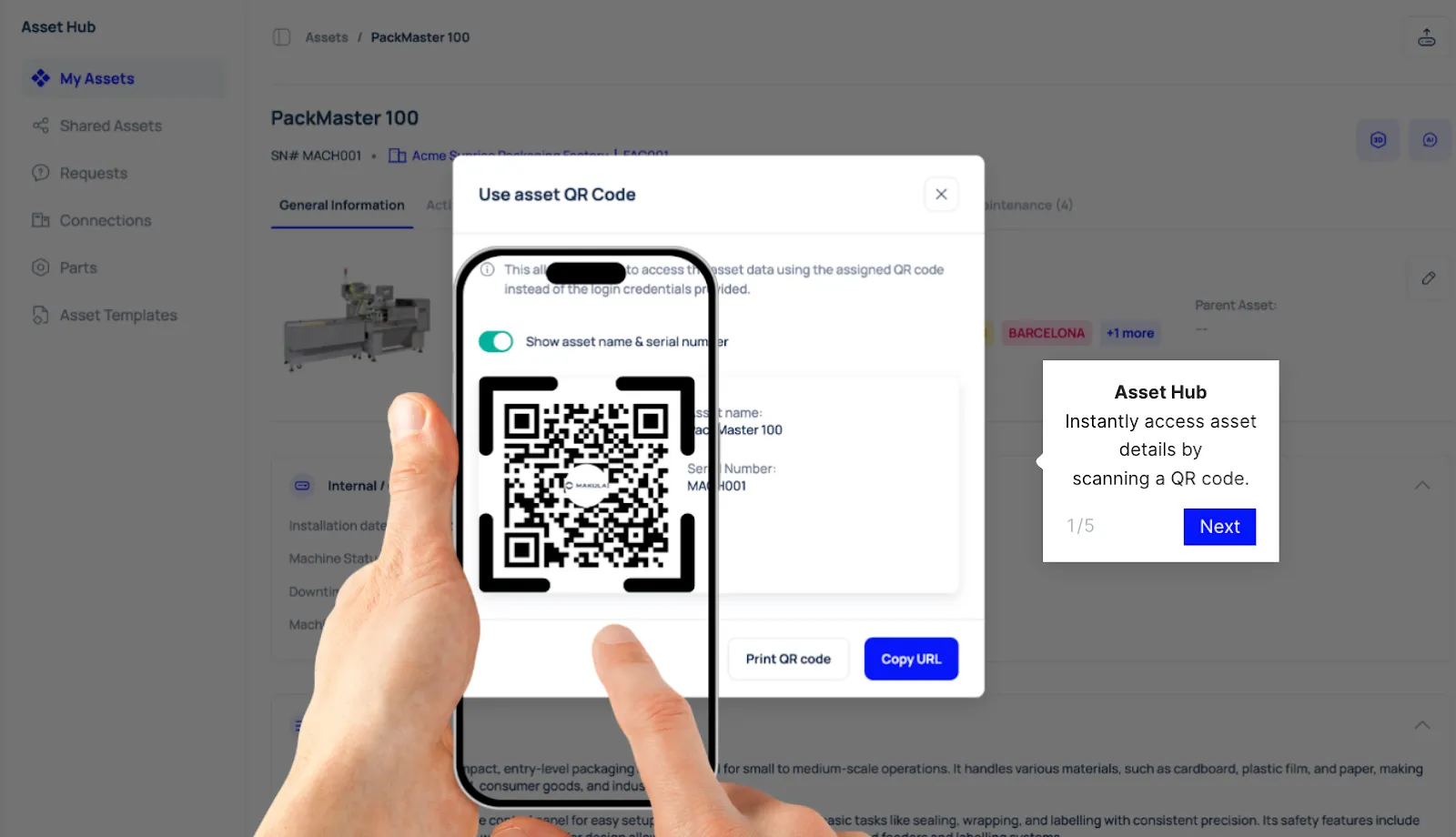
Caption & Alt Text: Technician scanning the machine QR code to access asset details on-site
When a technician arrives on-site, they can scan the QR code on the machine to access the same information, even offline. Every interaction adds new data, creating a continuous feedback loop between customers, dealers, and OEMs.
Help Desk & Field Service to Manage Customer Requests
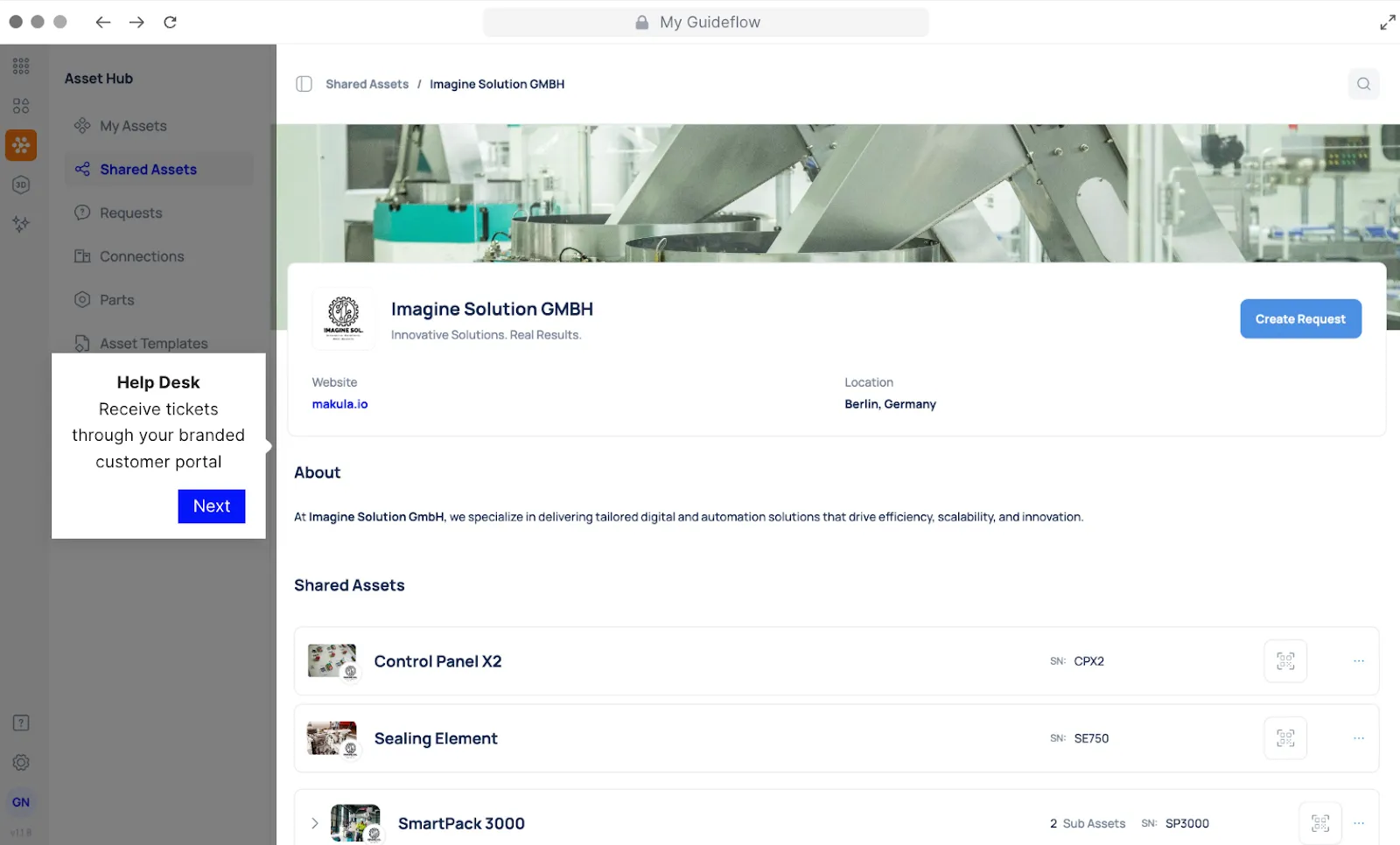
Caption & Alt Text: Makula Help Desk module displaying service request linked to asset record
Help desk is the core of every after-sales operation. When a customer reports an issue, response speed and accuracy depend on how effectively the help desk connects people, data, and machines.
Makula’s Help Desk provides a single workspace to manage service requests across dealers and customers. Each request automatically links to the correct machine record in the Installed Base, showing:
- Warranty coverage
- Service and inspection history
- Configuration details
- Assigned technician or dealer
The system helps teams triage by urgency, location, and downtime impact. Internal comments, attachments, and updates keep everyone aligned in one thread instead of scattered emails.
For example, if a dealer reports a fault on a wheel loader, the help desk can view the machine’s complete history in seconds. The ticket is routed to the right technician or partner, and all updates sync automatically for full visibility across the OEM network.
Customer Portal to Simplify Support and Strengthen Relationships
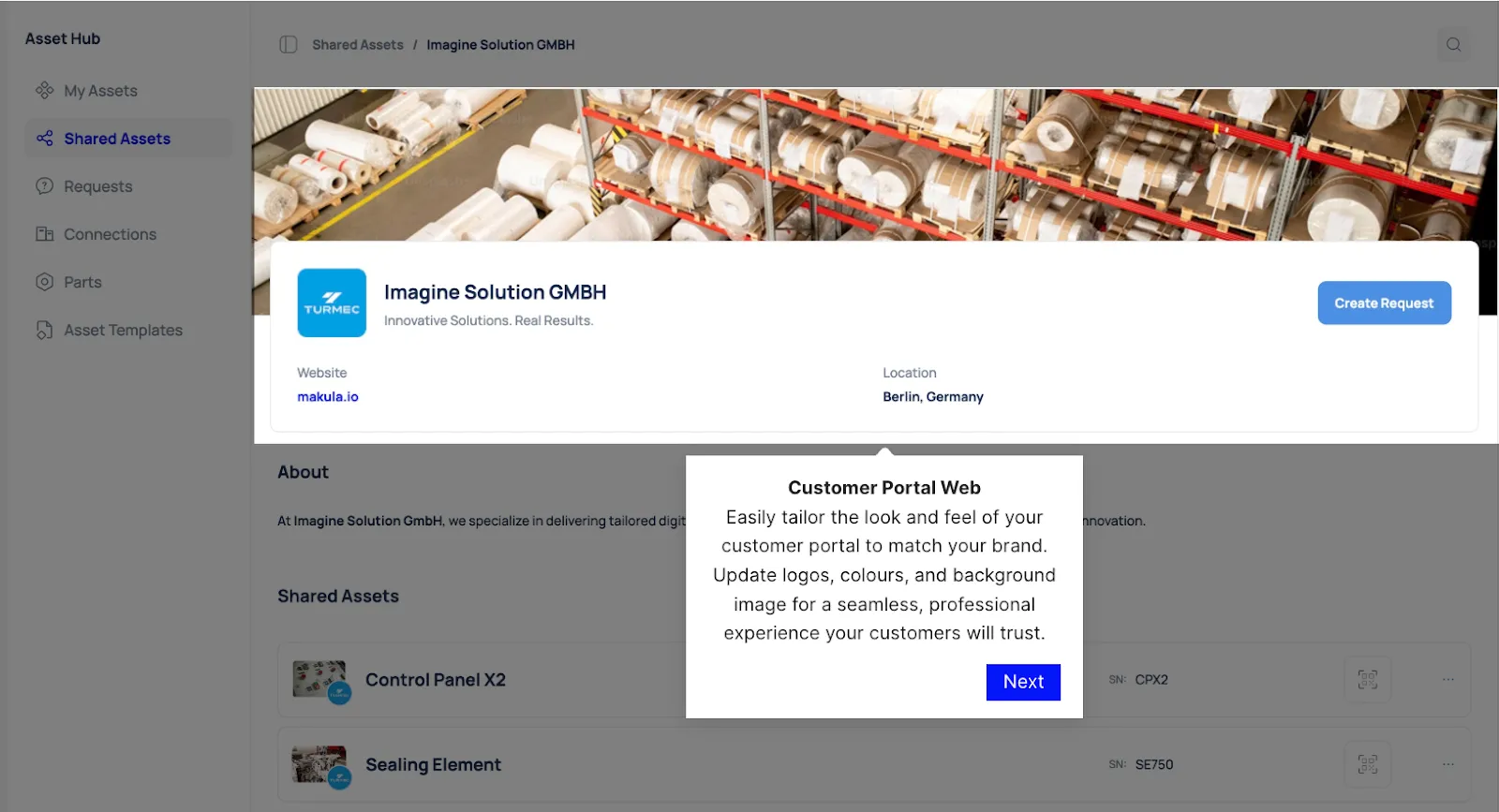
Caption & Alt Text: Customer Portal for self-service with branded experience and shared asset view
For construction equipment OEMs, the customer relationship doesn’t end at delivery. Every service request, parts order, or warranty check is an opportunity to strengthen that connection. Yet many lose control of this touchpoint when communication depends on dealers or disconnected systems.
Makula’s customer portal gives a direct digital channel to manage those interactions. It provides a branded, centralized space where customers access everything related to their machines.
Using Makula’s branding tools, users can customize the portal with their logo, colors, and messaging, creating a consistent experience across regions and dealer networks. This builds trust, reinforces brand identity, and elevates the value of the OEM’s service offering.
A well-managed self-service portal delivers measurable business impact:
- Higher service retention: Customers stay within the OEM’s ecosystem instead of turning to local workshops.
- Faster service-to-sale cycles: Promote maintenance packages, service contracts, and spare-part offers directly in the portal.
- Lower support costs: Routine inquiries about warranties, documents, or maintenance schedules are handled automatically.
- Stronger data ownership: Every interaction feeds insights into customer behavior and asset performance.
Because customers can retrieve documentation, track service, order parts, and open tickets themselves, help desk teams can focus on complex, high-value issues.
Makula AI Search for Faster Answers and Smarter Decisions
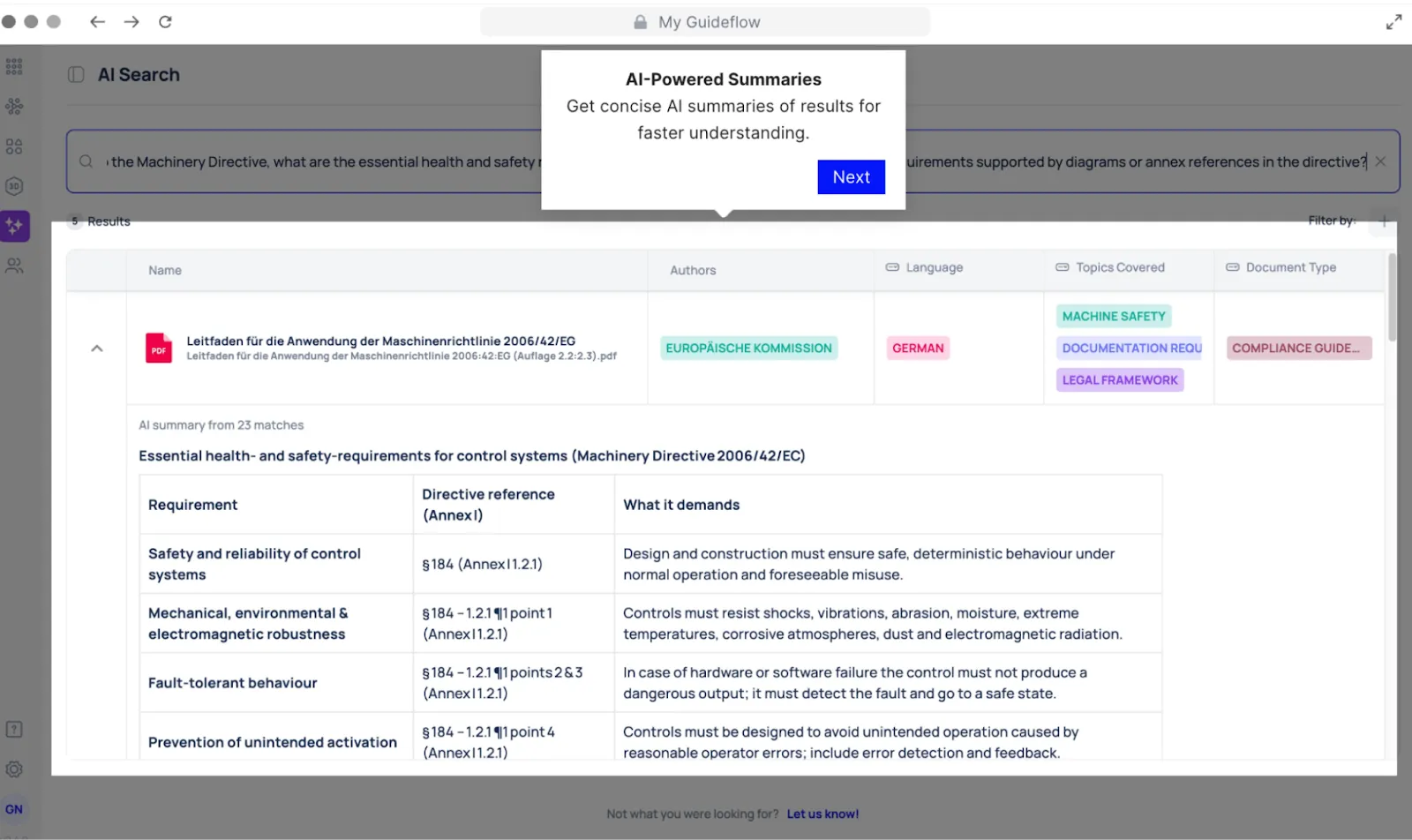
Caption & Alt Text: Makula AI Search interface showing natural language query and summarized result
Technicians and engineers manage large volumes of technical documentation, including:
- Machinery directives
- Service bulletins
- Compliance guides
- Inspection reports
But when that knowledge is buried across PDFs, shared folders, and legacy systems, even a simple question can take hours to answer.
Makula’s AI search eliminates that delay. It lets you search across all your technical content using natural language. Engineers and technicians can ask questions the way they would to a colleague, such as:
- What are the reliability requirements for control systems under Annex I?
- What’s the torque setting for the Model X boom arm?
The AI instantly retrieves the exact information, summarizes it, and highlights the relevant section in the original document for quick validation.
Along with semantic search, Makula gives OEMs additional tools to accelerate technical work:
- AI summaries: Provide concise explanations of long or complex documents without reading through pages.
- Instant source access: Open the original document in one click to view the answer in full context.
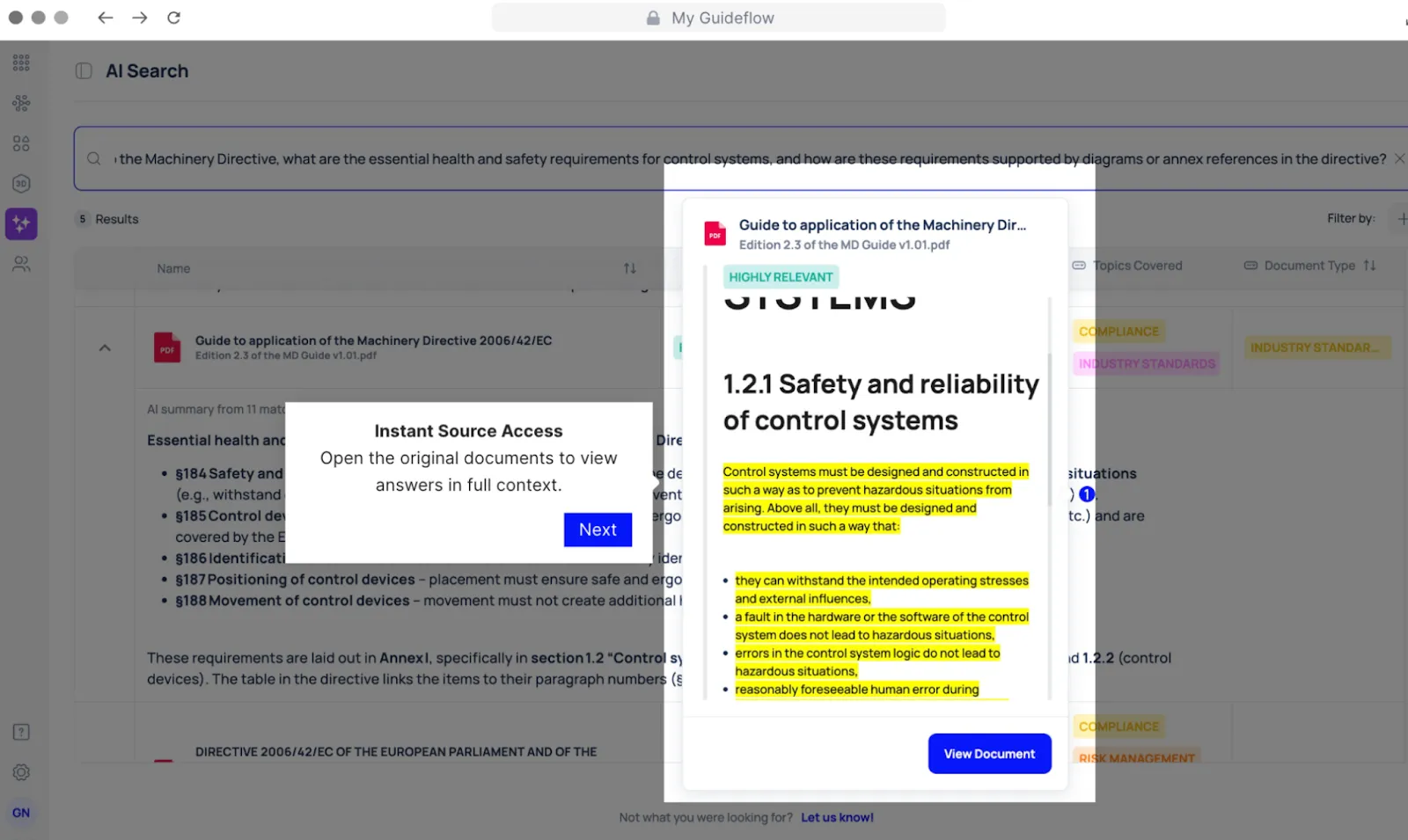
Caption & Alt Text: Makula AI source preview and document highlights
- Cross-references: Automatically connect related information across manuals, safety standards, and inspection reports.
- Continuous learning: Each new file or service note helps the system stay accurate and current.
For service and compliance teams, this means faster troubleshooting, fewer errors, and better use of time in the field.
Distributor Enablement for Real-Time Product Insight
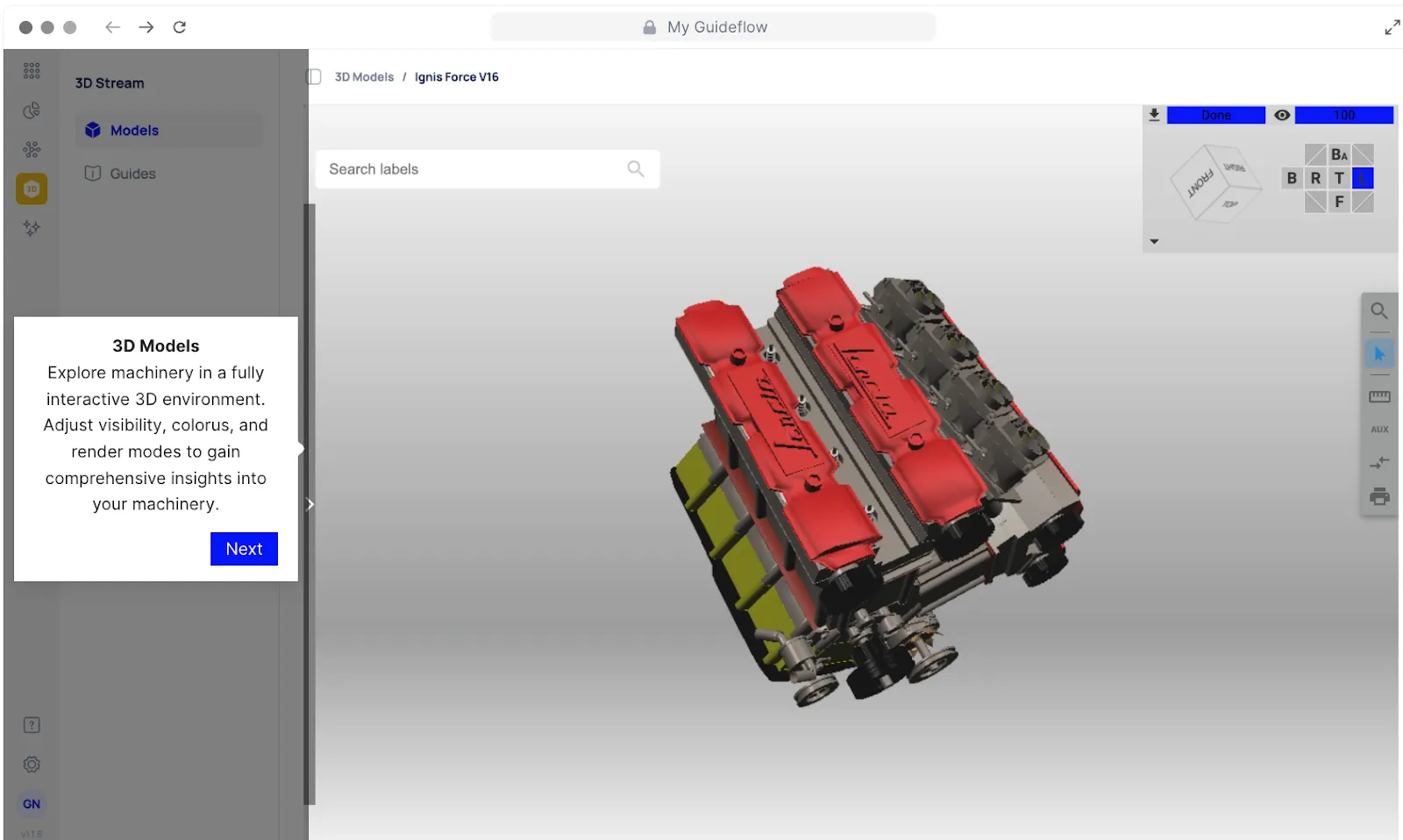
Caption & Alt Text: Interactive 3D parts catalog helping distributors identify and confirm components
Construction equipment suppliers rely heavily on their dealer and distributor network to sell, service, and support machines in the field. But when distributors lack access to current product data, service guides, or parts catalogs, both sales and after-sales suffer.
Makula’s Distributor Enablement features close that gap. The platform gives distributors real-time access to product specifications, interactive 3D catalogs, and technical documentation so they can sell, service, and support with confidence.
Here’s what OEMs can do with Makula:
- Distribute specifications, configurations, and visuals instantly across your dealer network
- Allow distributors to explore interactive 3D views, identify parts visually, and confirm compatibility before ordering
- Manuals, bulletins, and repair guides are always synced
- New models, part revisions, or configuration changes are reflected instantly across every dealer’s interface
For example, when a distributor receives a request to replace a hydraulic cylinder, the team can use the 3D parts catalog to locate the exact part number visually, access exploded views, and confirm compatibility. All while having up-to-date documentation and product context at their fingertips.
Recurring Revenue Through Digital Services
For construction equipment OEMs, growth now comes from ongoing service relationships, not one-time sales. Every connected machine, service contract, and maintenance cycle can generate steady revenue when managed digitally.
Makula helps suppliers turn after-sales operations into a continuous source of profit. Connecting machines, service data, and customer accounts, it helps teams complete services on time, reduce manual work, and accelerate renewals.
Faster completion and billing lead to better cash flow, higher ROI, and more customers served without added costs. To achieve this, OEMs can introduce a range of digital services through Makula, including:
- Preventive maintenance programs with automated scheduling and tracking
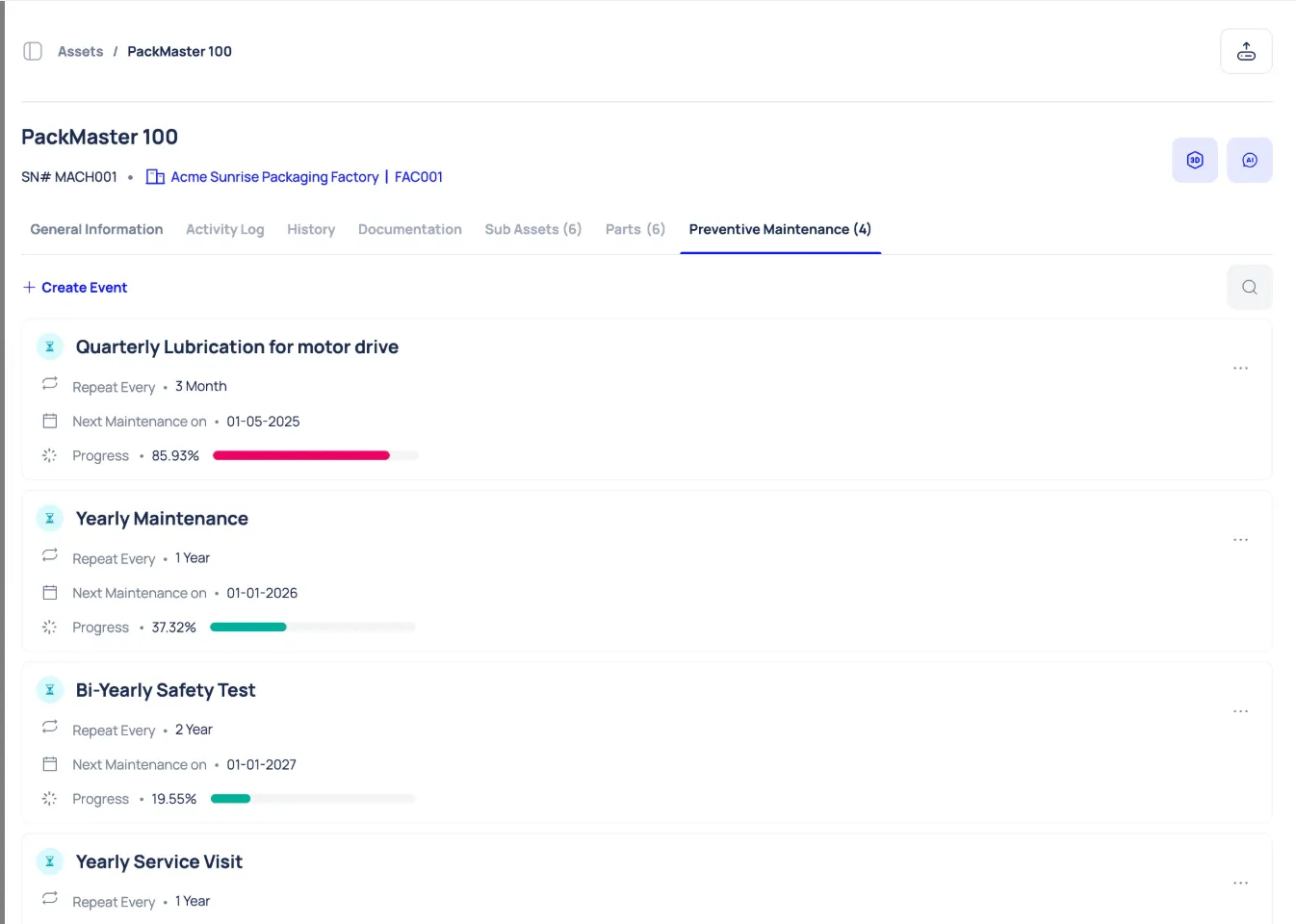
Caption & Alt Text: Preventive Maintenance schedules and progress tracking inside Makula
- Condition-based service contracts powered by IoT and Industrial AI
- Customer self-service portals for scheduling, parts reorders, and service tracking
- Remote diagnostics and inspections to resolve issues faster and cut downtime
These digital workflows reduce the time between issue detection, service booking, and payment.
Book your demo to see how top OEMs scale after-sales with better visibility, standardized workflows, and dealer support with Makula.
How to Set Up an Effective Asset Management System
Managing assets like excavators, cranes, and generators isn’t just about tracking where they are. It’s about keeping them working, reducing service delays, and giving teams the tools to act fast.
Here's how leading OEMs and equipment suppliers are setting up smarter systems to manage machines in the field:
Bring Asset Data Into One Source of Truth
All major systems (ERP, CRM, field service, parts catalogs, telematics) should feed into one unified asset platform. Doing this enables:
- A machine’s full history (service, performance, warranty) can be retrieved in a single view
- Enable cross-analysis of usage patterns tied to maintenance costs
- Eliminating manual reconciliation and data silos
In construction, operators miss critical cost signals because data stays fragmented. A unified system exposes inefficiencies you didn’t see before.
Build Consistent Workflows for Field Service
When each technician or region handles service differently, quality slips, and data becomes unreliable. You can’t measure what isn’t consistent.
Makula solves this with its built-in workflow and checklist engine. You can define specific steps for different machines and failure types, then apply them across your dealer and service network.
Common workflows may include:
- Pre-checks and diagnosis procedures
- Parts verification or replacement steps
- Inspection photos or digital sign-off before job completion
Apply these consistently across OEM and distributor teams. Standardizing workflows reduces missed steps, improves turnaround time, and simplifies training for new technicians.
Move From Reactive to Predictive Maintenance
Instead of waiting for machines to break, use condition metrics to act earlier. Connect sensors that track vibration, temperature, pressure, or oil quality with alert thresholds that automatically generate work orders.
In construction, this means fewer emergency repairs, more planned service windows, and less downtime disrupting site schedules.
Enable Your Dealers as Service Partners
Your dealer network is a force multiplier only if they have real-time, relevant access. Provide them with portals to view machine records, download repair guides, place part orders, or submit tickets.
When a dealer can self-serve technical data or service history, they act faster and reduce dependency on back-office support. That improves responsiveness and consistency across geographies.
Capture and Share On-Site Knowledge
Don’t rely on memory or scattered notes. Use voice input, photos, and structured logs to record exactly what happened on site.
When a technician documents a tricky repair using voice, images, and context, that knowledge becomes searchable and reusable. The next person facing a similar issue doesn’t have to start from zero.
Makula’s AI Notetaker makes this easy and automatic. Technicians can speak their notes as they work. The system captures and organizes everything, from fault descriptions to steps taken and parts used.
Connect Asset Data to Business Goals
Asset management should support key business outcomes like uptime, cost efficiency, and customer satisfaction.
Start by using asset data to track machine performance. Usage patterns, service frequency, and part demand highlight areas where support can improve. This helps you plan ahead for parts, renewals, and upgrades while reducing delays and uncertainty.
Focus on these key metrics:
- Service response times
- Asset downtime
- Parts revenue
- Customer satisfaction scores



.webp)

