If you’re searching for machine utilisation, you’re likely trying to answer one question: how do we get more from the equipment we already have?
Maybe runtime is lower than expected. Maybe jobs are starting late or getting stuck between steps. These delays are hard to fix when no one’s tracking how machine time is actually used.
In this article, you’ll learn how to measure machine utilisation, find where hours are being lost, and take action based on real usage data. You’ll also learn how Makula runtime, schedule maintenance accurately, and keep production running.
What Is Machine Utilisation?
Machine utilisation refers to how much time a machine is actively running compared to the time it was available to run.
For example, if a machine is scheduled for twelve hours but only runs for seven, that leaves five hours of unused time. That might be due to job delays, maintenance gaps, operator wait times, or poor scheduling.
Tracking this gap shows where time is lost, so you can adjust schedules, staffing, or maintenance to improve output.
Why Machine Utilisation Matters in Manufacturing
In manufacturing, machines are some of your biggest investments.. But when they sit idle, you lose output, tie up floor space, and drive up the cost per unit.
Low machine utilisation slows down production. Jobs stack up, teams fall behind, and overtime becomes the only way to catch up. It also skews planning. A machine may look fully booked on paper but still run below its available hours.
Tracking utilisation helps you spot which machines are underused. It lets you rebalance workloads, plan preventive maintenance based on actual use, and make better decisions about staffing and scheduling.
But utilisation alone doesn’t tell the full story about machine performance. You also need to look at availability, efficiency, and overall equipment effectiveness (OEE).
Machine Utilisation vs. OEE, Availability, and Efficiency
Machine utilisation is often grouped with other performance metrics, but each one measures something different. Here's how they compare:
- Availability measures whether the machine is ready to run when scheduled. It drops when there’s downtime due to breakdowns or maintenance.
- Efficiency looks at how much a machine actually produces compared to its ideal rate. If a machine can produce 100 parts per hour but only makes 80, its efficiency is 80%.
- OEE (Overall Equipment Effectiveness) tracks how well a machine performs during active production. It combines availability and efficiency to show how much output you're getting compared to what’s possible under perfect conditions.
OEE is useful for measuring production performance, but it only starts tracking once a job begins. It misses time lost before production, such as delayed starts, long setups, or idle time between jobs.
Machine utilisation fills that gap. It shows how much of the total available time is used for running jobs.
How to Calculate Utilisation of a Machine
Here’s how you can calculate machine utilisation:
Machine utilisation=(Operating timeAvailable Time)100
- Operating time refers to the total time the machine is running and producing during the shift.
- Available time means the full scheduled shift, which includes any planned breaks or preventive maintenance.
You can pull both values from your shift schedule or machine logs.
For example, if a machine is scheduled for eighty hours and runs for fifty-seven, your utilisation rate would be:
(57/80) * 100 = 71.25%
This percentage gives you a baseline for how effectively each machine is used. If the rate is lower than expected, it points to delays in setups, gaps between jobs, or maintenance cutting into production time.
What’s a Good Machine Utilisation Rate?
Many factories operate with machine utilisation between 25 and 60%. This range often reflects unplanned downtime, inconsistent scheduling, or missed handoffs between jobs.
A more effective target is around 80%. This level gives you strong output without overloading the machines. It also leaves room for planned pauses, like changeovers, cleaning, and safety checks.
Aiming for 80% doesn’t mean eliminating downtime. It means using available time with more intention. Each small gain will help your team unlock capacity and meet output goals using the assets you already have.
What Causes Low Machine Utilisation?
Even when your floor looks busy, machines can lose hours between jobs, during setups, or while waiting for instructions.
As research from Politecnico di Torino highlights, “controlling and optimizing waiting and idle times might lead to various benefits, as they are among the main cost sources in production systems.”
If your utilisation rate drops, check for these issues and act early:
- Frequent Downtime and Unplanned Breakdowns: Breakdowns pause production and pull time into diagnosis and recovery. Review failure logs, track repeat faults, and schedule inspections based on usage hours to reduce mid-run stops.
- Maintenance Plans That Don’t Match Usage: Fixed schedules lead to early service or missed wear. Plan for effective scheduled maintenance based on runtime so equipment stays available for productive hours.
- Gaps in Operator Skills or Staffing: Fewer trained operators create delays between jobs. Cross-train crews and standardise changeover steps to keep machines running.
- Inefficient Job Scheduling: Poor sequencing adds idle time between setups. Batch similar jobs, prep materials in advance, and schedule the next run before the current one ends.
- No Live View of Machine Status: Manual tracking makes it hard to catch downtime. Use dashboards to monitor live status and respond quickly to delays.
- Late Starts and Early Stops: Time lost at shift edges reduces output. Set clear start targets, confirm job handovers, and close end-of-day gaps with quick checks.
How to Improve Machine Utilisation
Here’s how to improve machine utilisation:
Track Machine Use in Real Time to Act on Gaps Fast
You can’t fix idle time if you notice it too late. When machines stop mid-shift, output drops and orders fall behind. Real-time tracking lets you respond before delays affect the rest of the schedule.
Start with:
- Track time from shift start to first completed part to identify delays in prep, setup, or job staging
- Using a daily maintenance checklist to confirm machine readiness
- Setting alerts for idle time that exceeds the target
- Displaying live status at each machine to support quick action.
Standardise Workflows to Keep Machines Running Smoothly
If operators follow different setup routines, changeovers take longer and key steps get missed. These delays add up and reduce machine availability.
Create a standard checklist for each job. Include tools to prep, materials to load, and checks to complete before starting. Post the steps at the station so each shift starts on time and runs smoothly.
Train Operators to Maximise Shift Output
When operators are unclear on what to prep or run, machines sit idle between jobs. Give each operator a clear shift plan that lists their assigned machine, job sequence, and setup requirements.
For example, if an operator runs Machine A with Jobs 102, 106, and 110, they can stage tools and materials ahead of time. This avoids gaps and keeps the floor on pace.
Automate Maintenance to Prevent Mid-Run Breakdowns
Breakdowns during production delay jobs and disrupt the rest of the schedule. Often, the issue is a maintenance plan based on the calendar instead of actual use.
Track run-time hours for each machine and use them to trigger service. This keeps machines in better condition during active shifts.
Use Utilisation Data to Fill Capacity Before Outsourcing
Outsourced jobs often overlap with unused machine time, which adds cost and reduces return on your existing equipment.
Start by checking utilisation rates for your lowest-use machines. Look for:
- Short batches that could shift from higher-volume lines
- Overflow that could run during low-traffic shifts
- Recurring outsourced jobs that match your internal capability
This helps you reduce subcontracting and make better use of machines already in place.
Improve Start Times to Get More Done per Shift
Delays at the start or end of each shift reduce machine hours, even when schedules stay full. A ten-minute lag at both ends of the day adds up to almost two hours of lost production per week. These gaps often come from slow handovers, unclear prep, or late job staging.
Track how long it takes for machines to start producing after the shift begins. Add an end-of-shift check to see when machines stop. Use both to spot lost time and improve handovers and prep routines so machines stay active during scheduled hours.
Benefits of Improving Machine Utilisation
Raising productivity by just 1% in manufacturing would unlock £5.6 billion in added value. One of the fastest ways to reach that is by getting more output from machines already on the floor.
Here’s how better machine utilisation helps recover costs, reduce delays, and hit production targets:
Cut Idle Time and Recover Equipment Costs
Every hour a machine sits unused, you lose the chance to get output from something you’ve already paid for. That idle time often hides in the schedule during changeovers, job delays, or long setups.
For example, if one machine stays idle for 20 hours each week at $30 per hour, that adds up to $31,200 a year in lost return.
Tracking machine utilisation helps you find and fix these gaps. You can bring idle time back into production and lower your cost per unit.
Plan Maintenance Based on Real Use
Predictive and preventive maintenance often takes up production time, even when the machine is running as expected. Reactive maintenance costs even more because it stops the job mid-run..
Both approaches involve guesswork. Without real usage data, it’s hard to plan service without wasting hours or risking a breakdown.
Utilisation data shows how much a machine is actually used. When you base service intervals on that usage, you avoid unnecessary stops and lower the risk of failure.
Delay Capital Expenditures by Using What You Already Own
A new machine may seem like the answer to a capacity issue. But if current machines are underused, adding more equipment increases scheduling gaps and lowers overall utilisation.
A clear machine utilisation report shows where work is getting blocked or missed. You can shift jobs, balance load, and decide if more equipment is truly needed. This helps you plan capital spend based on actual use.
Increase Throughput
When orders pile up, overtime feels like the fastest solution. But if machines are underused during regular shifts, adding overtime ignores the root cause.
Higher utilisation lets you complete more jobs within scheduled time. Teams finish planned work without spillover and the floor keeps pace with demand using the resources already in place.
Reduce Power Waste and Support Facility Targets
Machines draw power during warm-up, idling, or while waiting for the next job. If no one tracks that time, energy waste goes unnoticed.
By measuring machine utilisation, you can group jobs more efficiently, reduce downtime, and keep machines active during scheduled hours. This cuts energy waste, lowers operating costs, and supports environmental, social and governance (ESG) targets.
How Makula Helps Factories Maximise Machine Utilisation
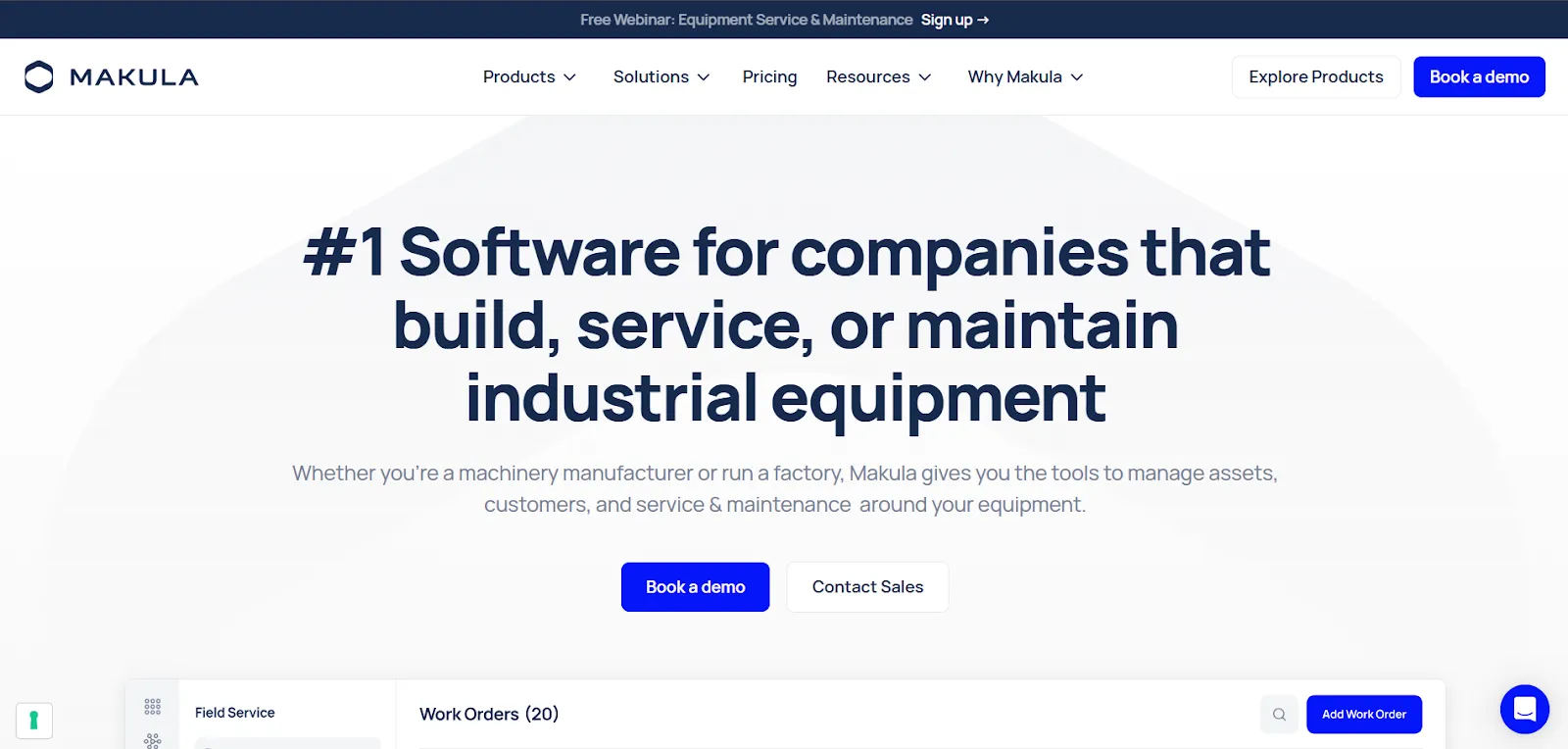
Makula is a Computerised Maintenance Management System (CMMS) built for factories and machine suppliers to reduce downtime, track asset usage, and prevent knowledge loss across shifts.
Here’s how it helps:
Trigger Maintenance Based on Real Usage

Servicing a machine too early wastes labour. Servicing too late risks breakdowns. Both take time and budget away from production.
Makula’s Automated Preventive Maintenance feature tracks runtime hours for each machine using data from your asset register. When a machine hits its threshold, the system creates a work order automatically. Your maintenance team sees it in their job board with all steps, checks, and parts included.
This connects service to real usage instead of fixed dates. You reduce downtime and avoid failures during active shifts.
Centralise Tasks, Inspections, and Spare Parts
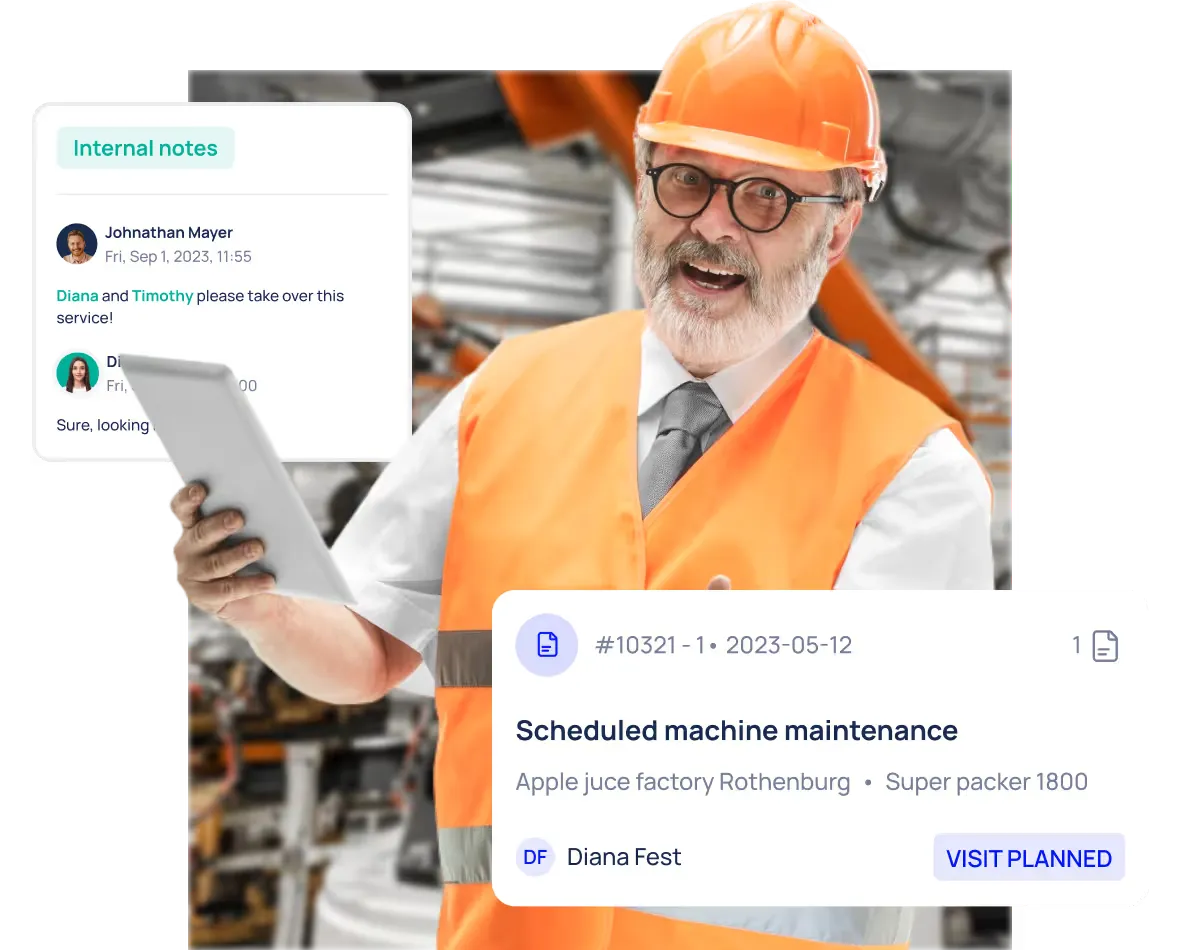
When teams switch between tools, work gets missed. A task might be forgotten. A part may be out of stock. An inspection might not get logged.
Makula’s Work Order Management shows every open task in one place, with checklists and inspection forms built in. Each job links to your inventory system, so teams see what’s in stock before they begin.
This reduces delays and removes the need for spreadsheets, paper forms, or separate storage logs.
Use AI Copilot to Find Answers Faster on the Floor

When a machine fails, technicians often waste time looking for manuals, past fixes, or someone who remembers the issue. That knowledge also disappears when experienced staff leave.
Makula’s AI Copilot gives every technician a searchable assistant trained on machine manuals.
If a machine stops mid-job, the team can search the issue, view previous fixes, and get back to work faster with fewer mistakes.
Struggling to get more output from your existing machines? Book a demo to see how Makula helps you with your machine utilisation.



.webp)

