Selecting the right CMMS (Calibration Maintenance Management Software) is a crucial decision for any company. A good Computerized Maintenance Management System (CMMS) can mean the difference between an efficiently run organization and a big waste of time. As the market is burgeoning, the best CMMS software for your individual needs in 2025 takes some dissecting. This guide will take you through the process of vetting a CMMS and outline some of the leading systems on offer today, assisting in your decision-making.
How to Choose the Right CMMS Software
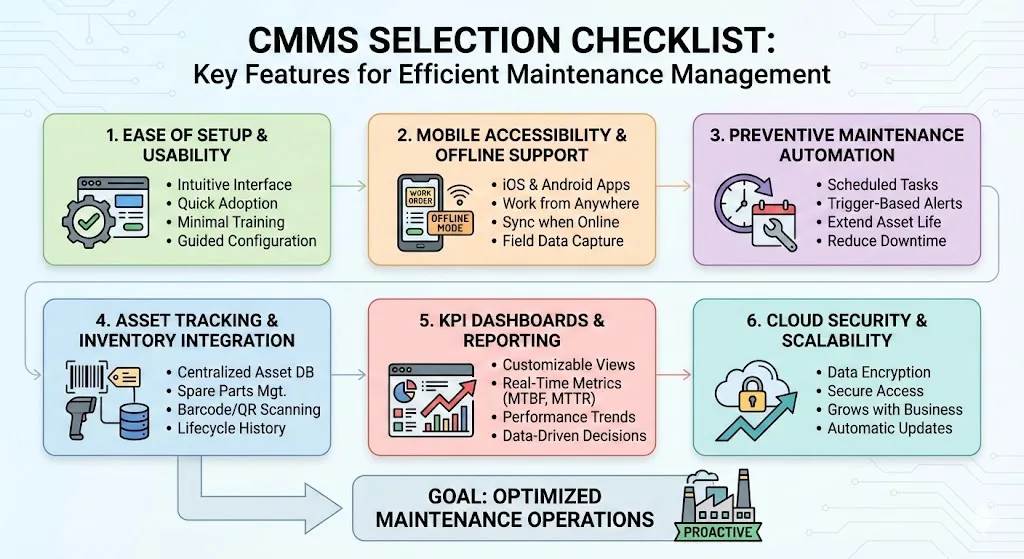
A feature-rich CMMS is more than just work order tracking. It needs to be the central location for your entire maintenance program. When comparing CMMS, use these factors to help guide you in choosing a long-term value-adding solution.
Ease of setup and usability
The best software is the one that your team will use. A complex solution with a difficult learning curve creates low adoption and wasted investment. Choose a CMMS with a User-Friendly User Interface (UI), Easy to navigate , and set up Simple, clear interfaces that are easy for the user to navigate aren’t optional. The sooner you can have a solution in place, the sooner you can begin benefiting from it.
Mobile accessibility and offline support
Of course, maintenance doesn’t end at the office door. Technicians require work orders, equipment history, and manuals available on the plant floor or in the field. A thriving mobile app is a must. The best sites provide complete mobile support, meaning you can download workouts to watch off the grid, and your data will sync up when you’re back online. This guarantees there is always a decent Internet connection and won't affect work.
Preventive maintenance automation
The transition from a plan-and-fix static to a proactive one is the major aim of every CMMS. You should be able to benefit from robust automation with the preventive maintenance program of your choice. This could involve schedules of activities, as a function of time, usage, or condition triggers. By eliminating manual errors and ensuring the most important tasks are never forgotten, automation optimizes asset life.
Asset tracking and inventory integration
You cannot control what you do not measure. A robust CMMS serves as a central database for all your assets, keeping track of everything from purchase date and warranty info to the item’s maintenance history and associated costs. It should also have inventory management built in, so you can keep track of spare parts levels, re-orders automatically, and parts associated with work orders.
KPI dashboards and reporting
Making maintenance data-driven. The need for a complete simulation-based solution. It ought to have customizable dashboards that display KPIs such as MTBF, MTTR, and schedule compliance at a glance. You can analyze trends, pinpoint trouble areas, and show the value of your maintenance department.
Cloud security and scalability
An up-to-date CMMS is a cloud-based CMMS. Cloud-based services provide higher accessibility, remove the necessity for server administration on premises, and perform updates automatically. Make sure they secure your sensitive information with strong security measures. It should also be scalable and able to expand with your company as you add more users, assets, or locations.
Best CMMS Software Systems (2026 Overview)
Below, we break down the best of the available CMMS software platforms to help you make sense of which one will best meet your specific operational requirements.
Makula CMMS — Best for Manufacturers and Multisite Operations
Makula CMMS has emerged as one of the best, especially for manufacturing firms and those dealing with more than one plant reality. It's built to suit the challenges of harsh manufacturing conditions, and includes specialized capabilities you need for production lines and distributed facilities. The fact that it is designed to deliver clear and quick ROI makes it one of the best bets for companies looking for a robust, industry-specific preventive maintenance system.
Fiix CMMS — Great for Large Operations
Fiix has a strong skill set and can meet the needs of a big, complicated enterprise. It provides deep integration capabilities, AI-driven insights , and a great level of customization. Its rich feature set is better for companies with the infrastructure in place to handle all of its features.
MaintainX — Best for Field Service and Technicians
KeepX has been developed as a mobile-first app and focuses on communication. It’s like a social media platform for maintenance teams and is highly convenient to use in the field; technicians can work together, exchange updates with one another, or simply close a job ticket. It has an easy-to-use interface, which is perfect for teams looking to ease into adoption processes in a flash for their field service activities.
UpKeep — Best for Small Teams and Places of Business
UpKeep is a simple and intuitive approach to facility management for all types of users, including managers, maintenance workers, and tenants. It includes all the key work orders, asset management, and preventive maintenance in an easy-to-use package. The ease of use means that small teams can get started without much training.
Hippo CMMS — Ideal for Basic Maintenance Tasks
If you are looking for a basic, no-nonsense Computerized Maintenance Management system, then Hippo CMMS is ideal for your organization. Core CMMS features are concentrated and displayed in an intuitive map-like interface. This is ideal for finding assets and controlling work orders, especially when dealing with buildings and facilities where the layout of both physical spaces is critical to operations.
CMMS Feature Comparison
This table provides a quick comparison of the top CMMS software platforms based on key features essential for modern maintenance operations.
Why Makula Leads the Market
There are pros and cons to each of these platforms, but Makula CMMS is hands down the best CMMS for manufacturing and multi-site facilities. Its features are designed to meet the needs of these harsh environments.
Designed with the realities of manufacturing and facilities in mind, there are no generic features that apply to every industry - instead, we have created a solution that understands what it takes to manage production schedules, keep equipment running, and maintain a safe plant floor.
Pre-packaged workflows for industries: It features pre-built templates and workflows that expedite time-to-value while ensuring you are operating with best practices right out of the box.
Fast ROI within 6–12 months: Customers see their fast return on investment for this upgrade through dramatic reductions in unplanned downtime, improved labor productivity, and optimized spare parts inventory.
Simple integration with ERP systems: Acting as a central operational hub, Makula integrates seamlessly with your existing enterprise resource planning (ERP) software. This ensures maintenance teams have accurate work orders, asset data and cost information, all without relying on IoT sensors or condition-based maintenance inputs.
Easily scalable for growing teams: Cloud CMMS structure means the platform can simply grow from a singular plant to a global network of facilities without loss in performance.
Book a Personalized Demo
Yes, reading a CMMS comparison helps you get started — but more than that, it’s best to see the software in action when determining if it might be right for your company. If you’re ready to really change the way you maintain and operate, drive down costs, and grow production, then it’s time to see how a best-in-class platform can be custom-fitted to your operation.
Order Your Customized Makula CMMS Demo Today!



.webp)

